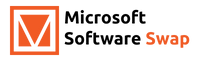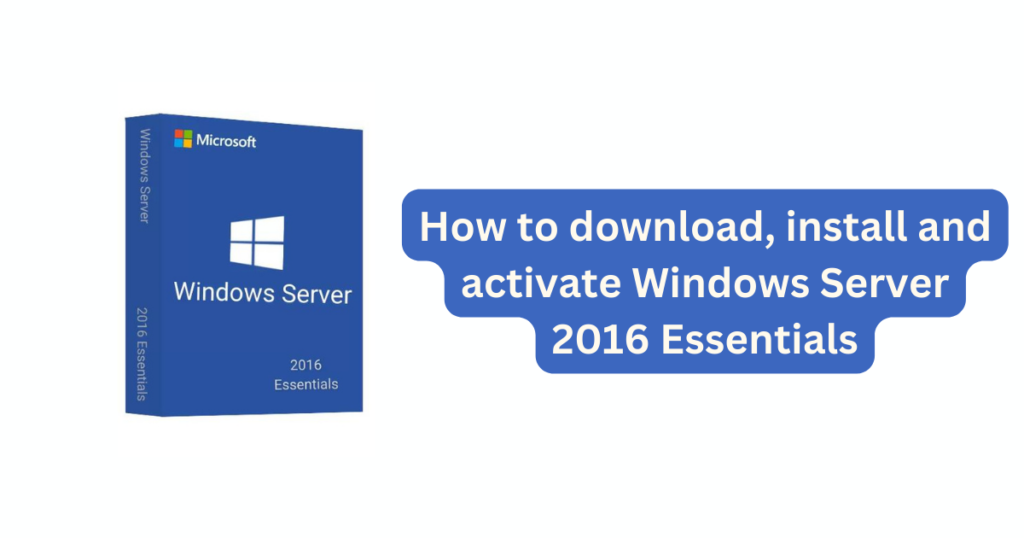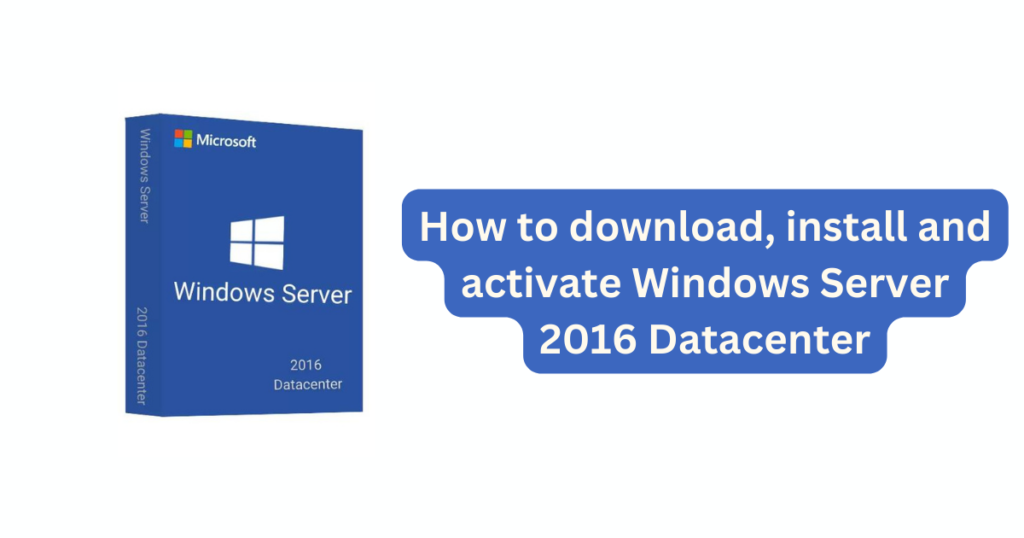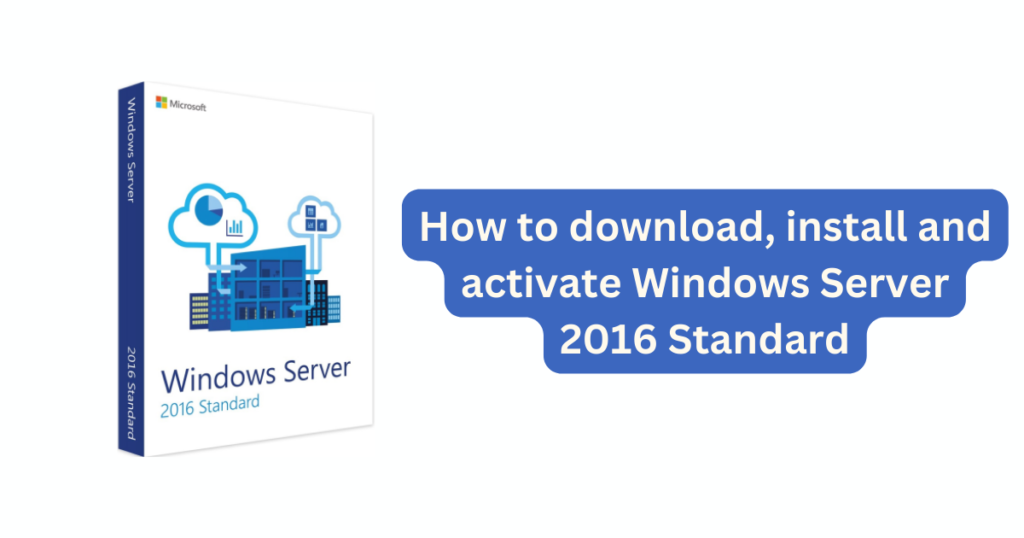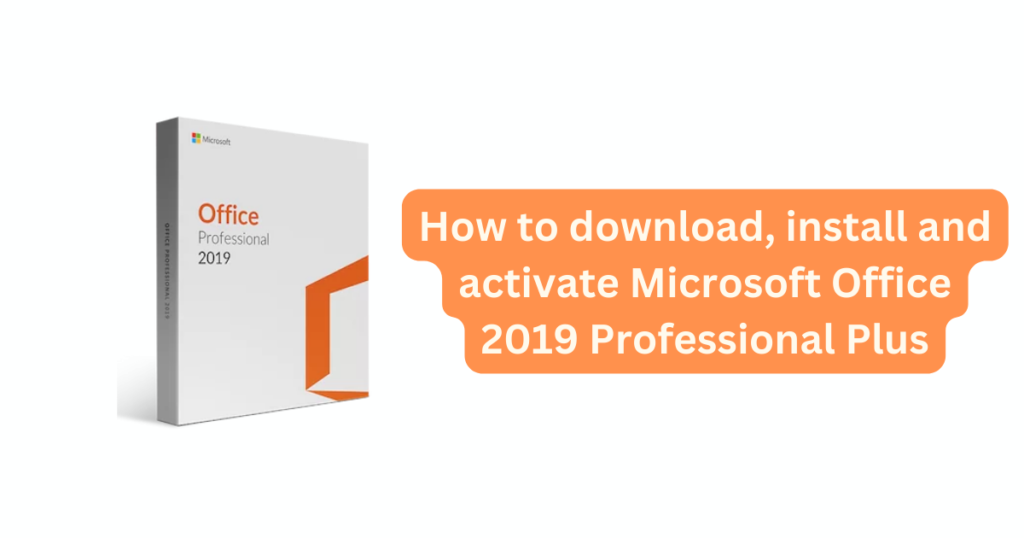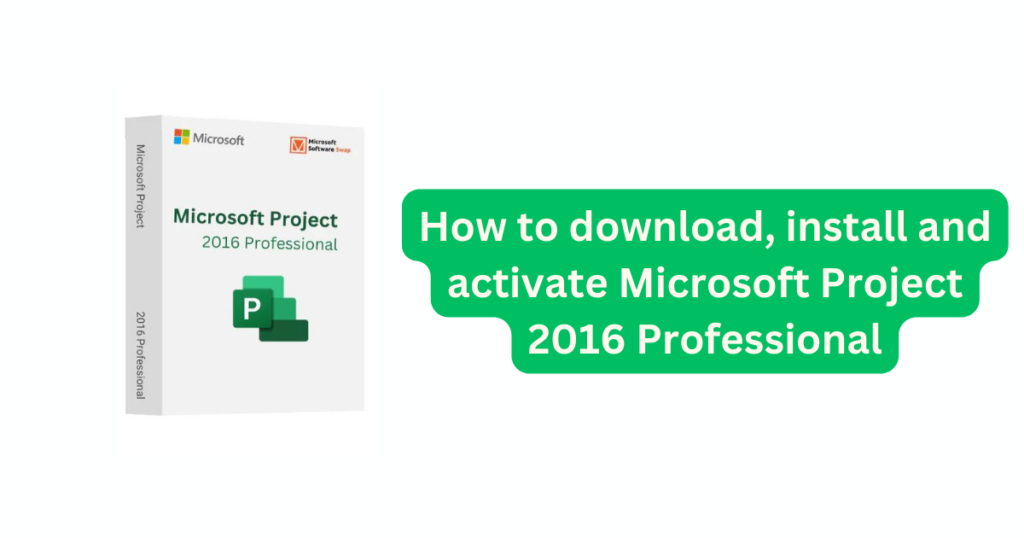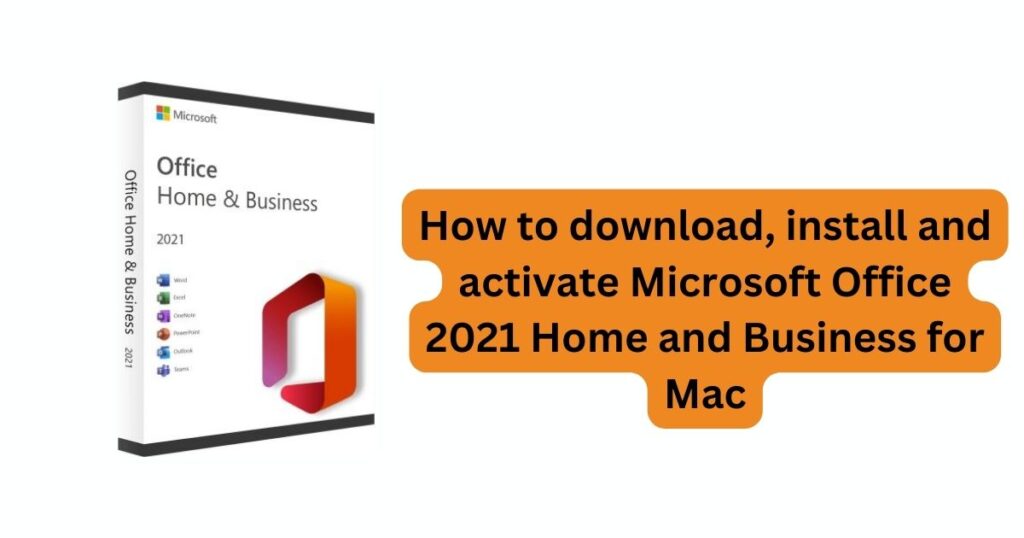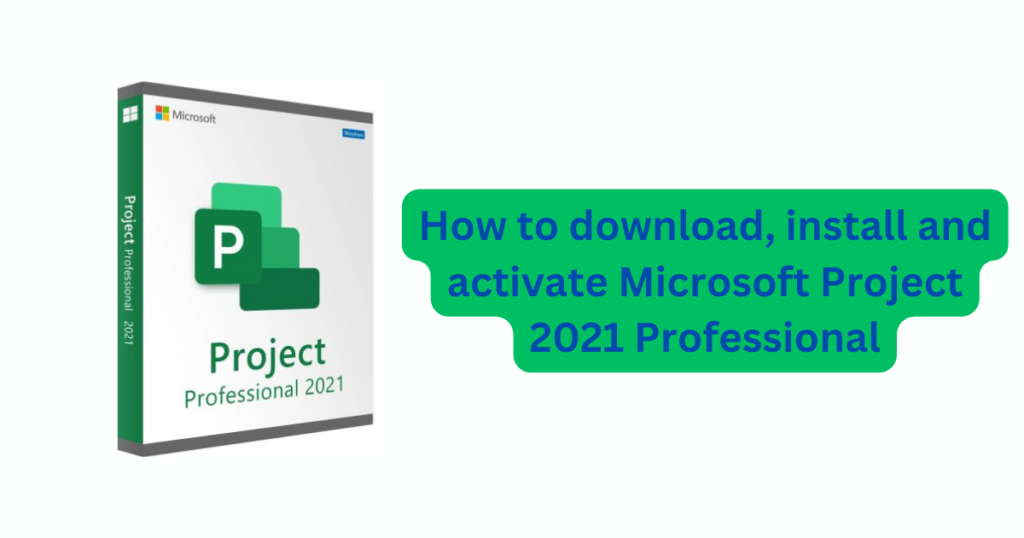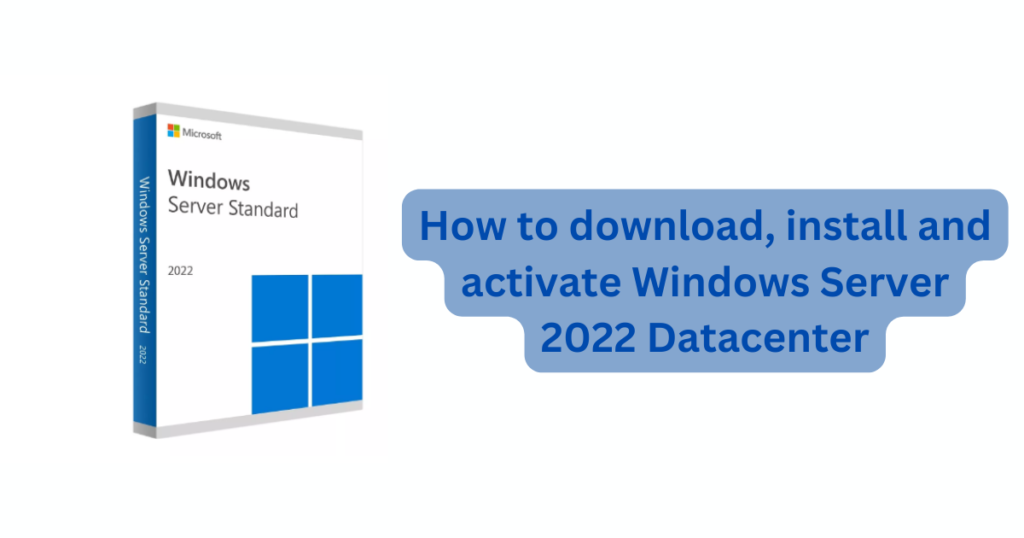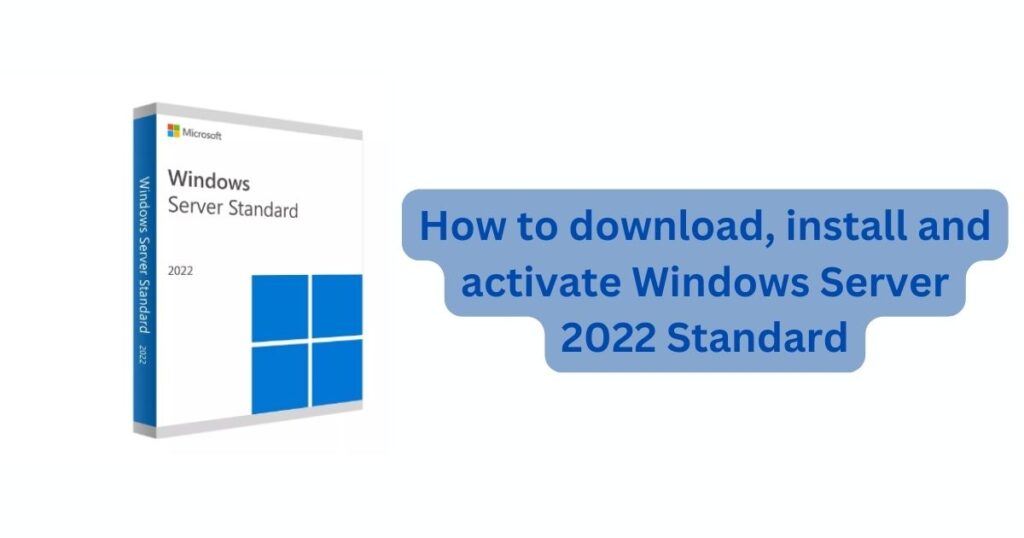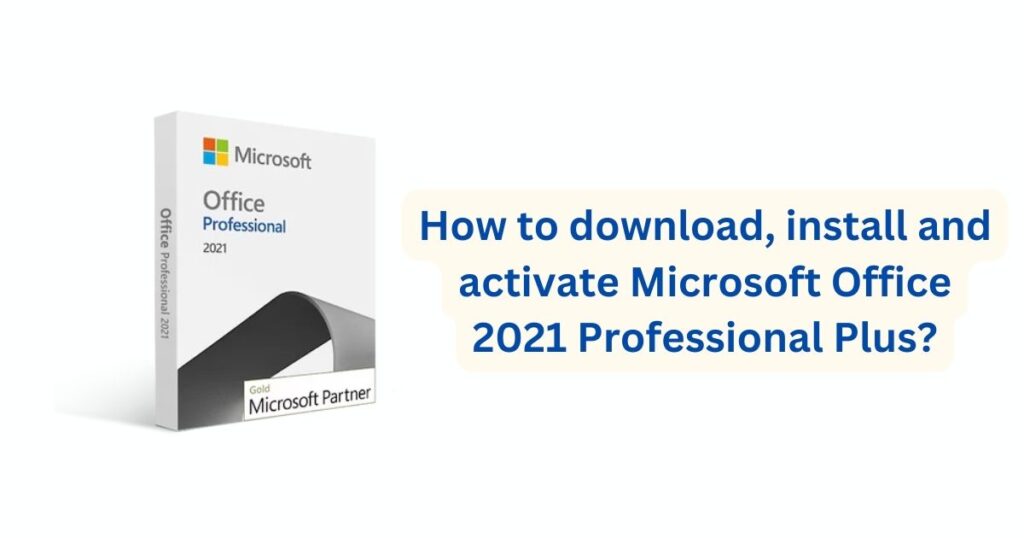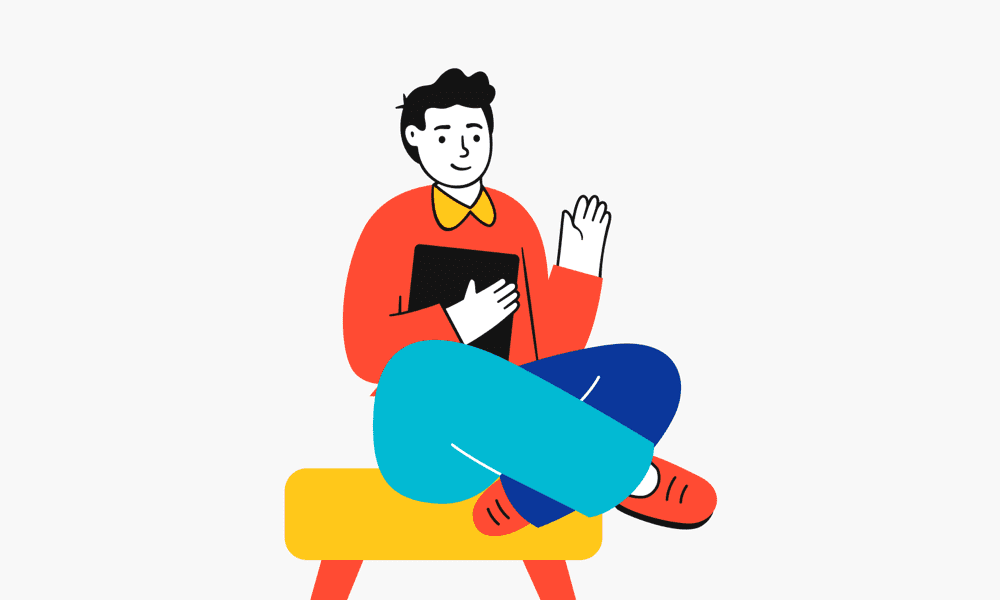How to download, install and activate Microsoft Visio 2016 Professional

What is Microsoft Visio 2016 Professional?
Microsoft Visio 2016 Professional is a powerful diagramming and vector graphics software developed by Microsoft. Released in 2015 as part of the Microsoft Office suite, Visio 2016 Professional is designed to empower users to create a diverse range of diagrams and visual representations. These diagrams serve as a means to communicate complex information, ideas, and processes in a clear and visually engaging manner.
With its intuitive interface and comprehensive toolset, Microsoft Visio 2016 Professional provides users with the tools they need to craft intricate diagrams that cater to a variety of needs. Whether it’s organizational charts, flowcharts, network diagrams, process maps, or floor plans, this software offers an array of templates, shapes, and features to transform abstract concepts into tangible visuals.
Please follow these steps to download, install and activate Visio 2016 Professional successfully on your computer:
1. Go to Microsoft’s website: setup.office.com ![]()
2. Create a new Microsoft account or sign in to your existing one ![]()
3. Enter the product key provided by us ![]()
4. Download Microsoft Visio 2016 Professional ![]()