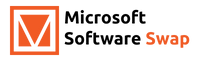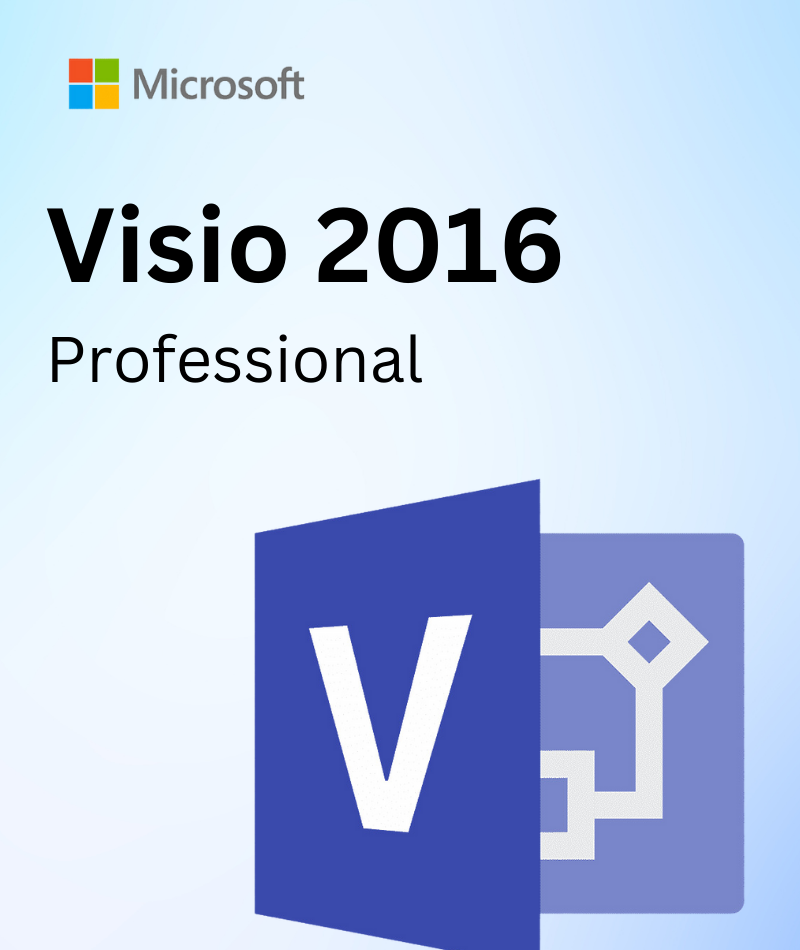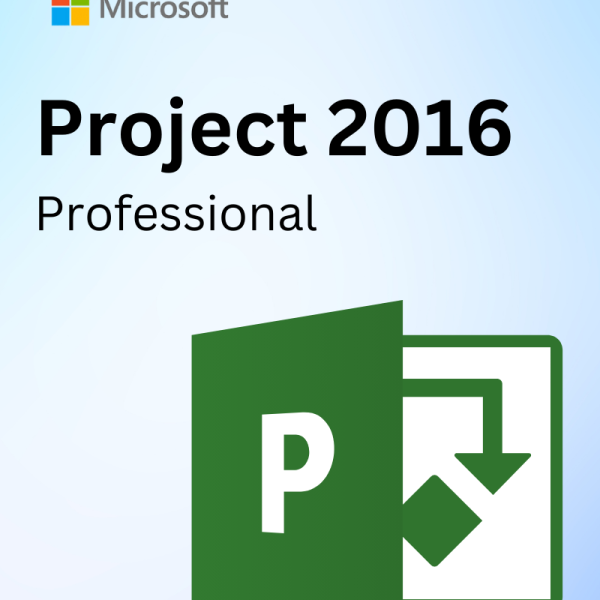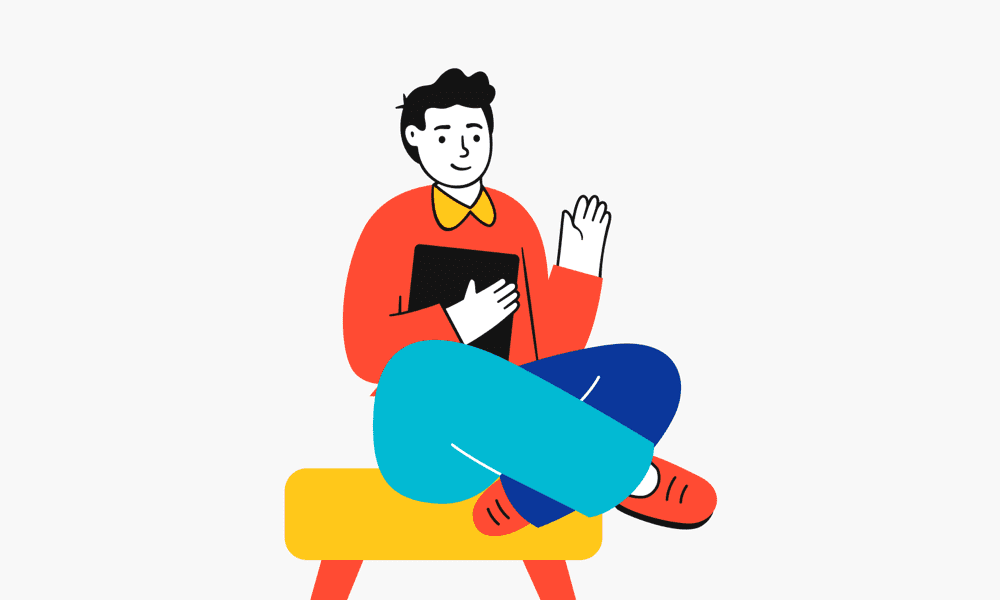Microsoft Visio 2016 Professional
$39.99
- Microsoft Visio 2016 professional license for 1 Device
- Version for 32 and 64 bit systems, full unlimited versions of software from certified Microsoft Gold Partner
- Lifetime Replacement Warranty!
- Delivery by email: product key, instructions, download links, invoice
- Instant download!
- No time limit, no subscription
- Free support 24/7 for issues with installation and activation
- No delivery on data storage (USB, CD, etc.)
- Retail -Online Activation keys .
Microsoft Visio 2016 Professional is a powerful diagramming and visualization tool that helps businesses and individuals create professional diagrams and charts for various purposes. With its user-friendly interface and advanced features, Visio 2016 Professional makes it easy to create flowcharts, network diagrams, organizational charts, floor plans, and more. It also offers improved collaboration and data-linking capabilities, making it a great choice for teams working on complex projects. Whether you need to create diagrams for business process improvement, IT infrastructure, or even personal projects, Visio 2016 Professional has everything you need to get the job done.
Microsoft Visio 2016 Professional Includes
- Advanced diagramming tools
- Support for drawing and editing diagrams in the browser
- Real-time collaboration with others on diagrams
- Data Visualizer feature for quickly creating diagrams from Excel data
- Improved connectors with dynamic glue
- New shapes, stencils, and templates
- Improved integration with Skype for Business and Yammer
Microsoft Visio 2016 Professional Features
Visio 2016 Professional includes a variety of features to help users create professional-looking diagrams and charts quickly and easily. Some of the key features include:
Diagramming tools: Visio 2016 includes a wide range of diagramming tools, such as shapes, connectors, and text boxes, that can be used to create diagrams of all types.
Data linking and data graphics: Visio 2016 allows users to link diagrams to external data sources, such as Excel and SharePoint, and automatically update the diagrams based on the data.
Collaboration and sharing: Visio 2016 allows multiple users to work on a diagram simultaneously and share it with others, making it easy to collaborate with team members.
Templates and stencils: Visio 2016 include a wide variety of templates and stencils that can be used to quickly create diagrams for specific industries or purposes.
Improved support for touch and pen input: Visio 2016 is optimized for use with touch and pen input devices, making it easy to create and edit diagrams on a tablet or touch-enabled device.
Themes and effects: Visio 2016 include a variety of themes and effects that can be applied to diagrams to make them look more professional.
Improved compatibility with Visio Online: Visio 2016 allows for seamless integration with Visio Online, allowing users to access and share diagrams from anywhere with an internet connection.
Improved shape search: Visio 2016 has an enhanced shape search which allows you to search for a shape by keywords and also filter the shapes based on their properties.
Improved data visualization: Visio 2016 has an improved data visualization which allows you to create charts and graphs with data from linked data sources.
Improved support for SharePoint workflows: Visio 2016 has improved support for SharePoint workflows, allowing you to create and publish workflows directly from Visio.
System Requirements
- Operating System: Windows 7, Windows 8, Windows 8.1, Windows 10
- Processor: 1 GHz or faster
- Memory: 2GB RAM
- Hard Disk Space: 3GB of available disk space
- Display: 1280 x 800 screen resolution
- Graphics: DirectX 10 graphics card or higher