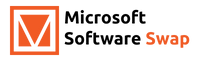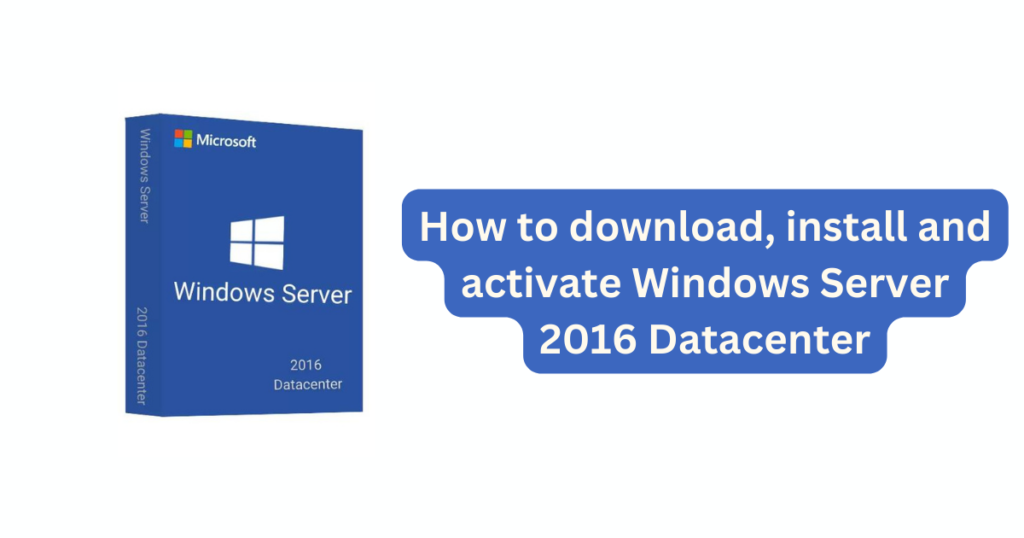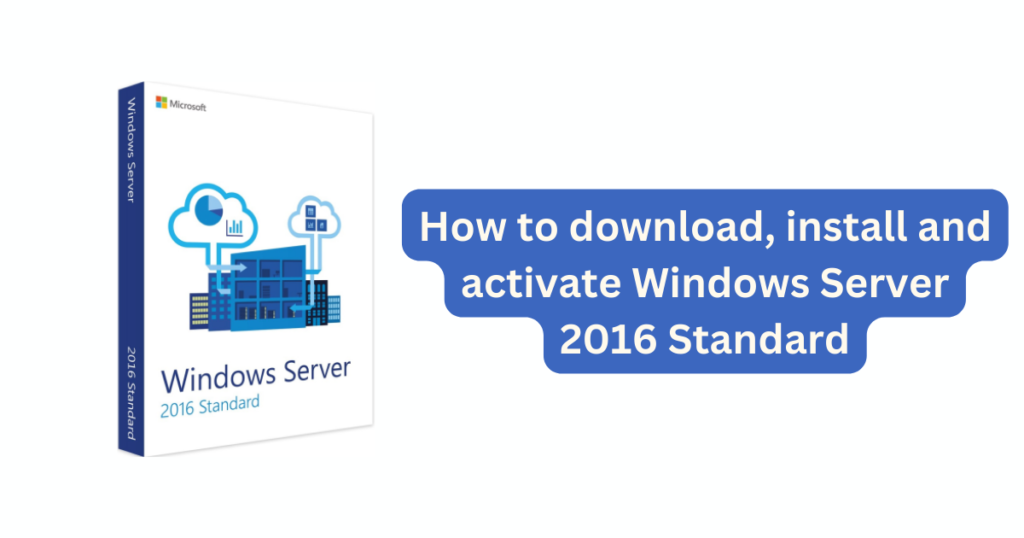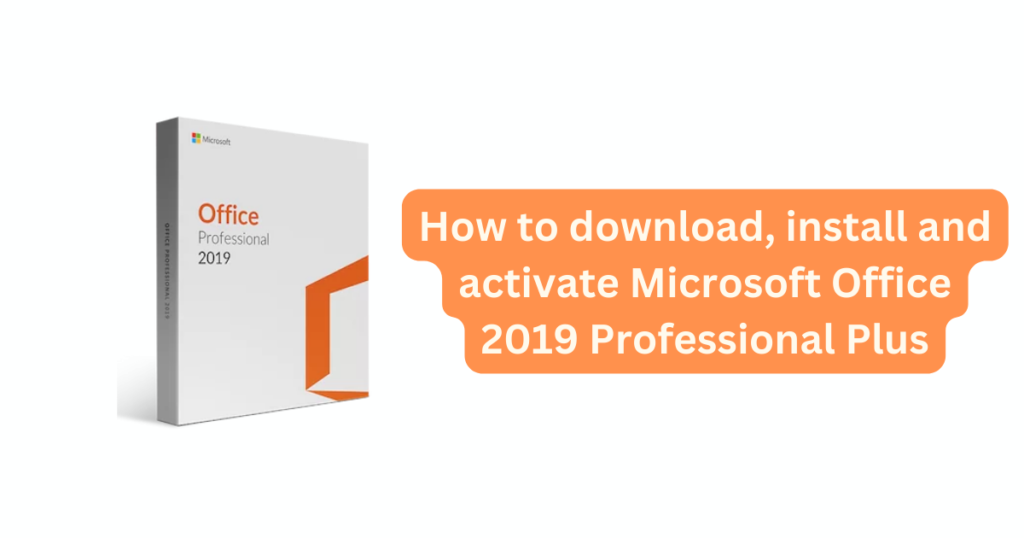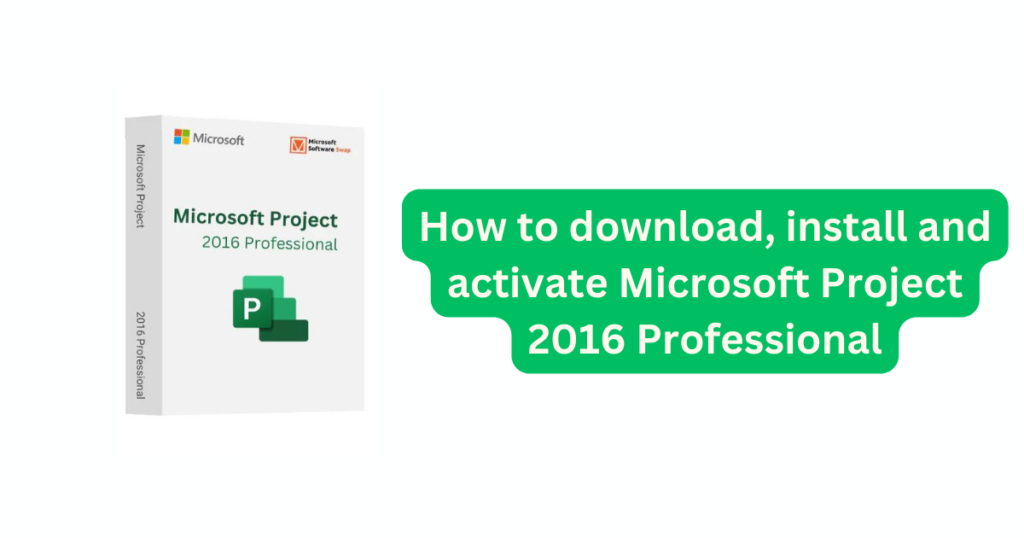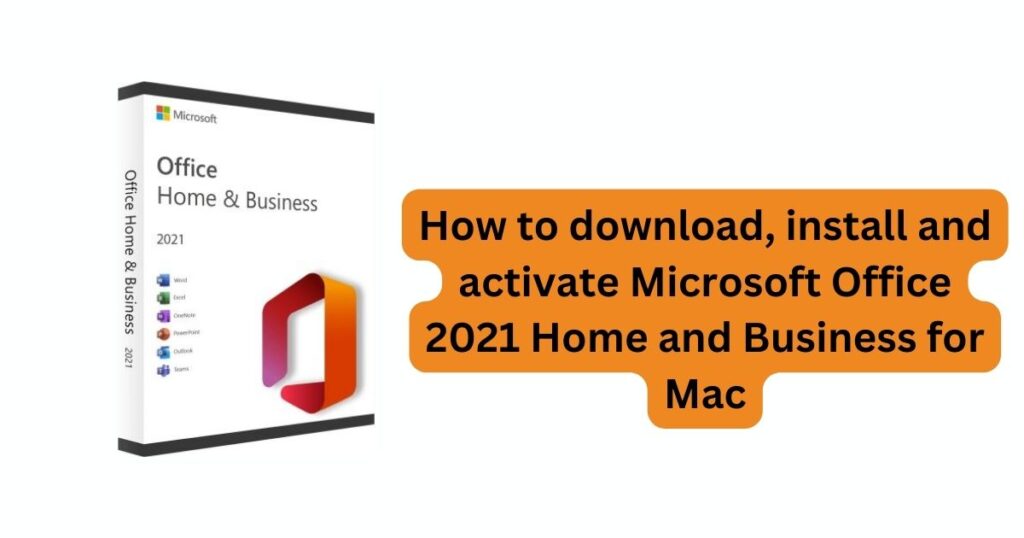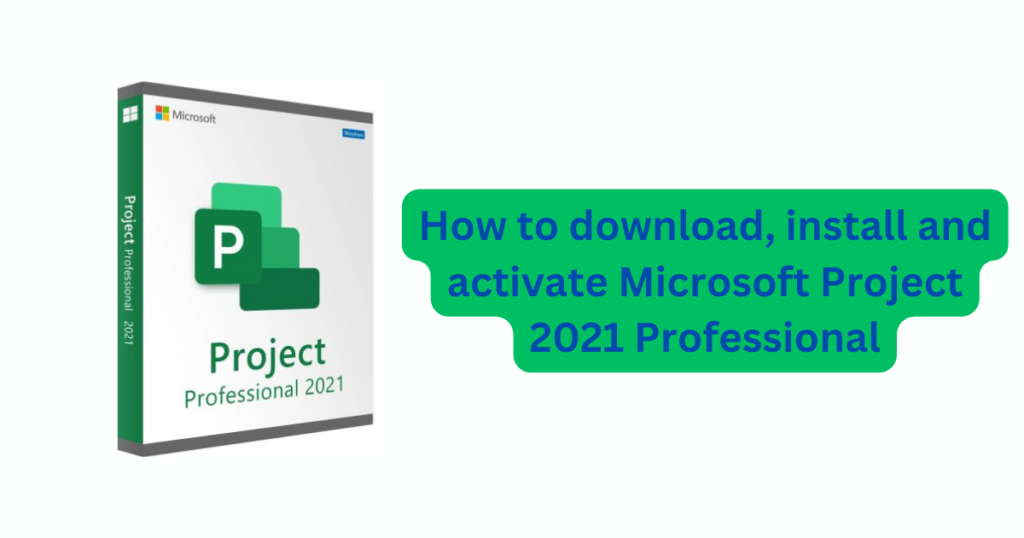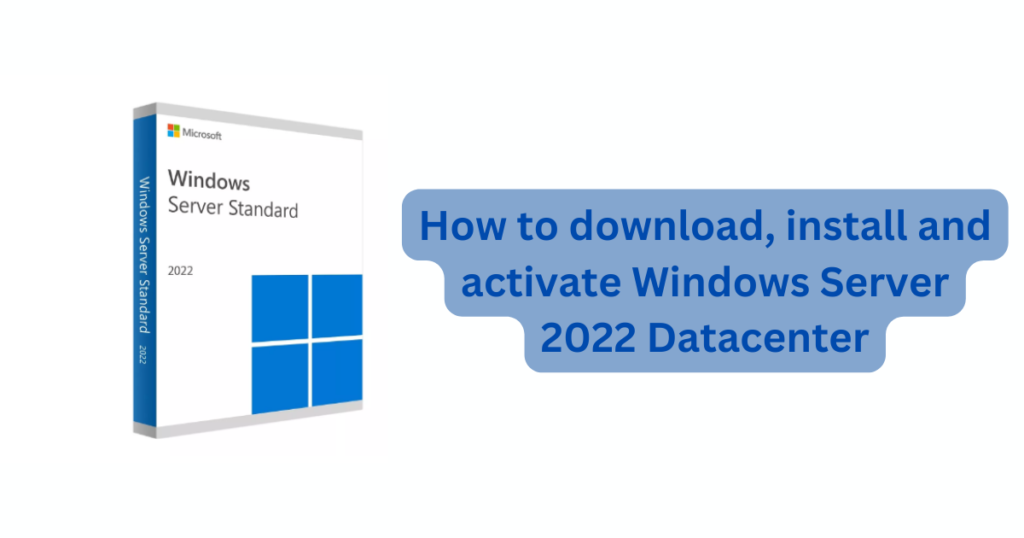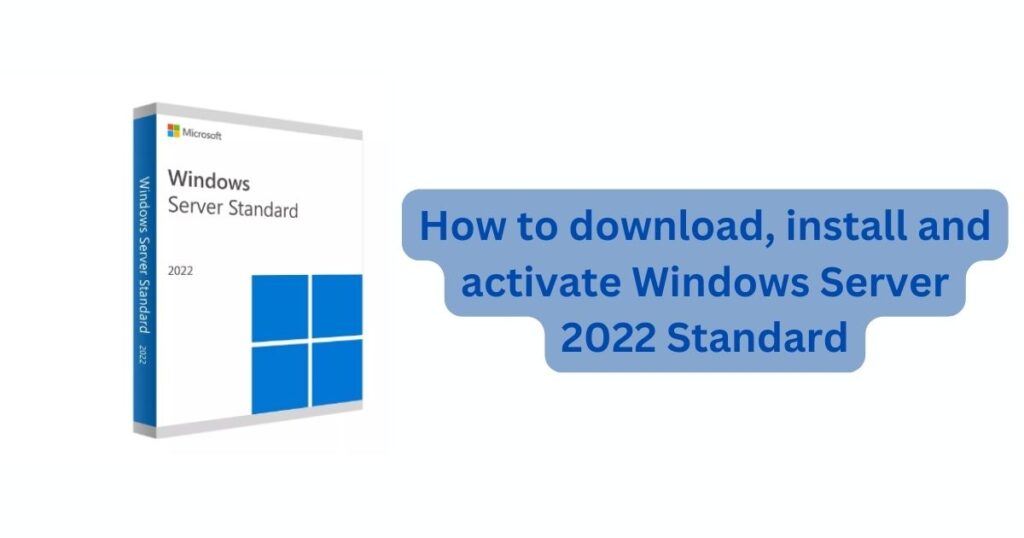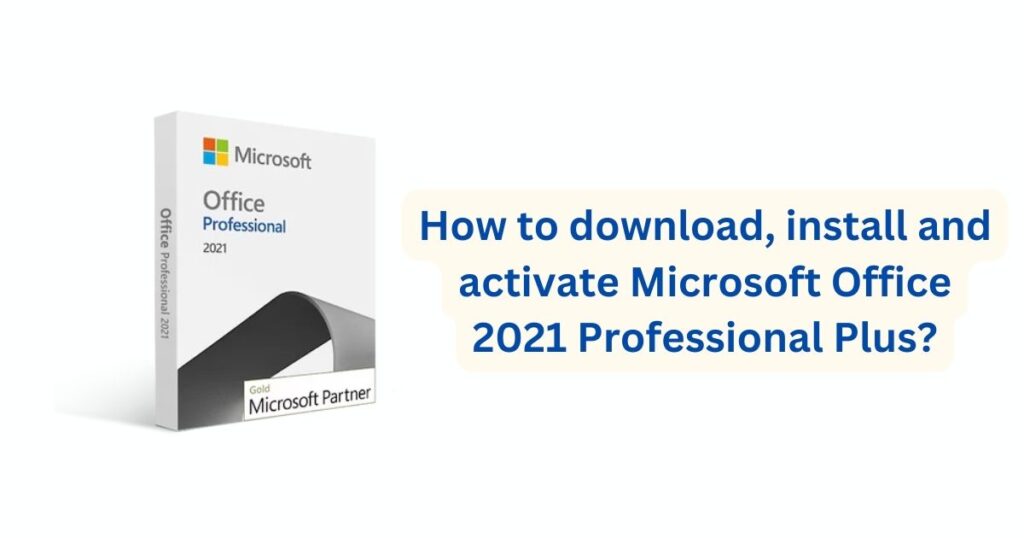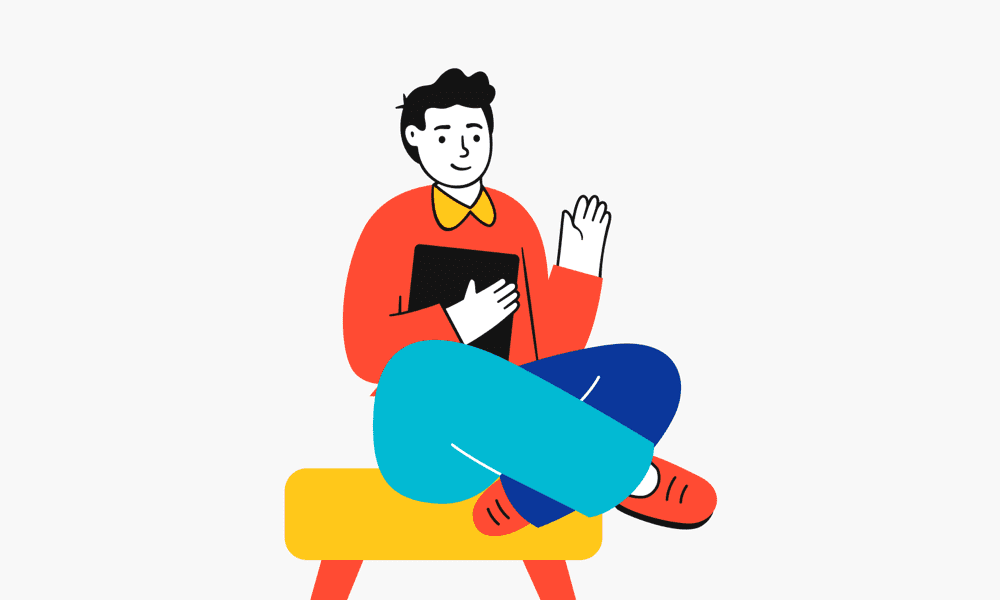How to download, install and activate Windows Server 2016 Essentials
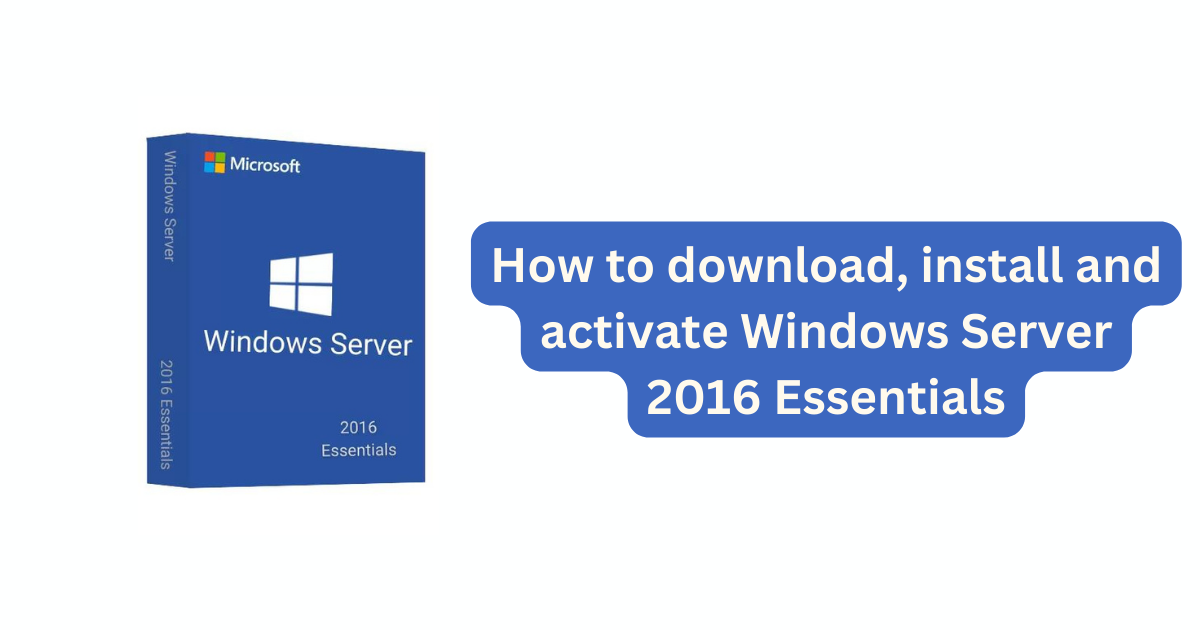
What is Windows Server 2016 Essentials?
Please follow these steps to download, install and activate Windows Server 2016 Essentials successfully:
1. Download your Windows Server version from Microsoft’s website:
https://go.microsoft.com/fwlink/p/?LinkID=2195170&clcid=0x409&culture=en-us&country=US ![]()
2. Choose “Windows Server 2016 Essentials” and download the image file ![]()
3. Copy the required files to a DVD or an USB flash drive and perform the installation ![]()
4. To activate Windows Server, run the CMD as admin and perform the following command:
slmgr.vbs /ipk XXXXX-XXXXX-XXXXX-XXXXX-XXXXX
(Instead of the X, please enter the product key) ![]()