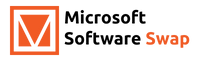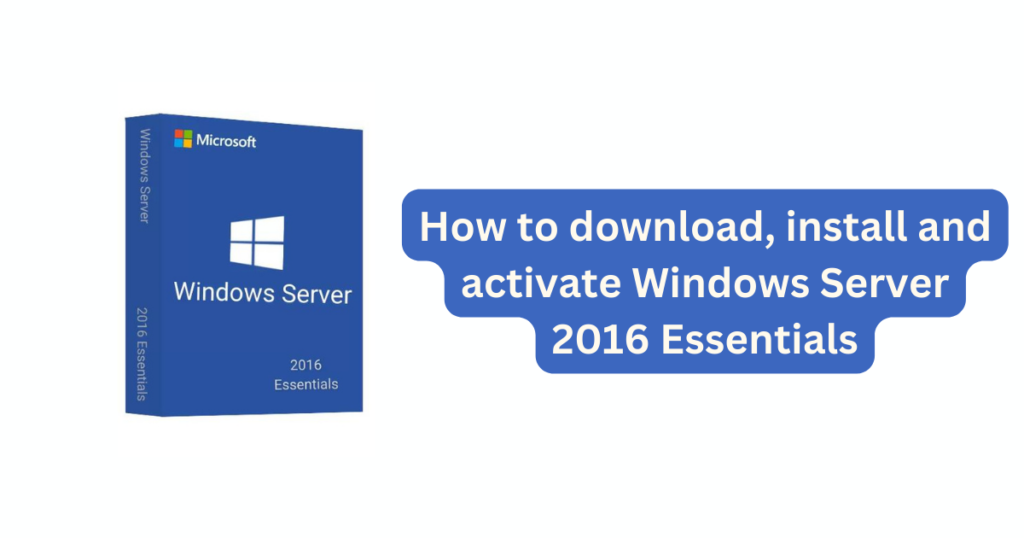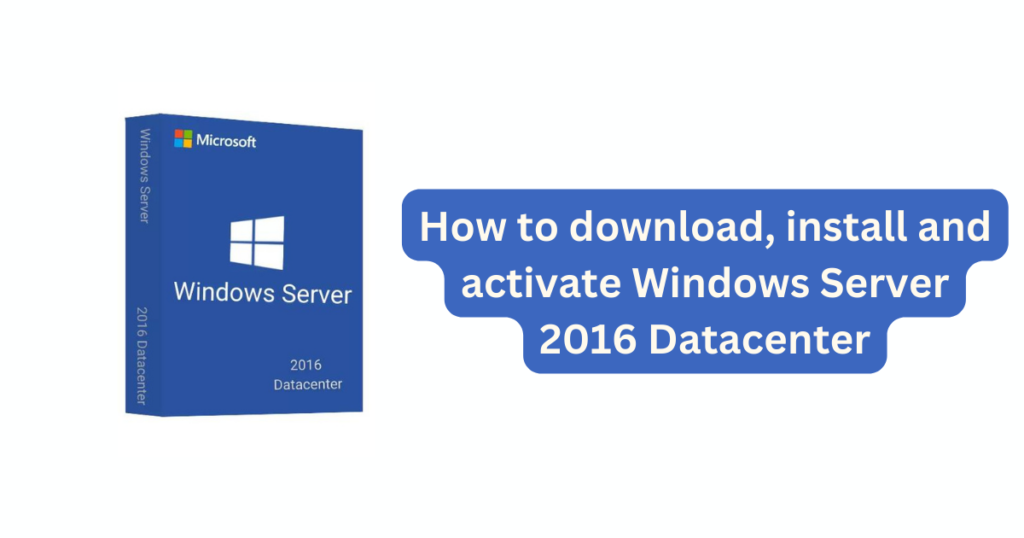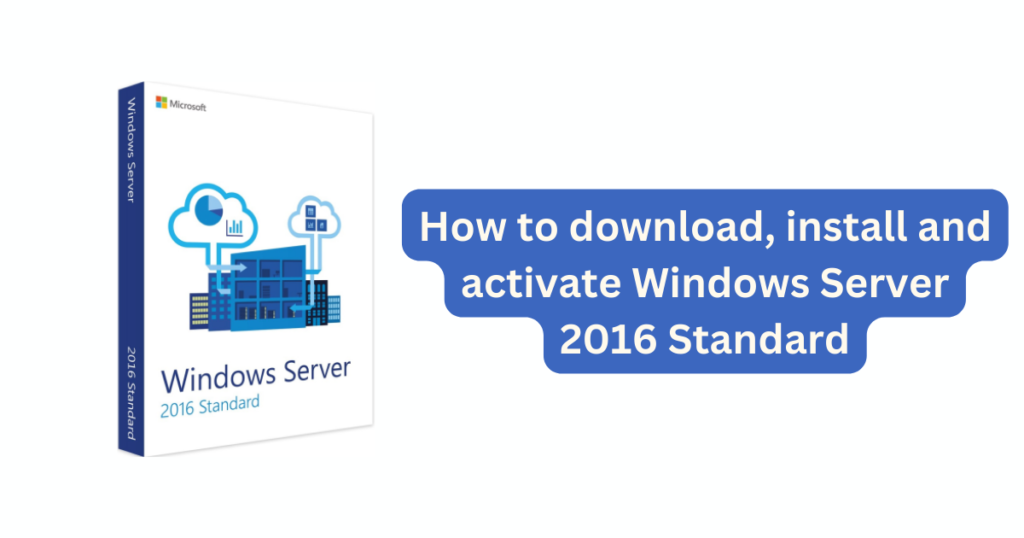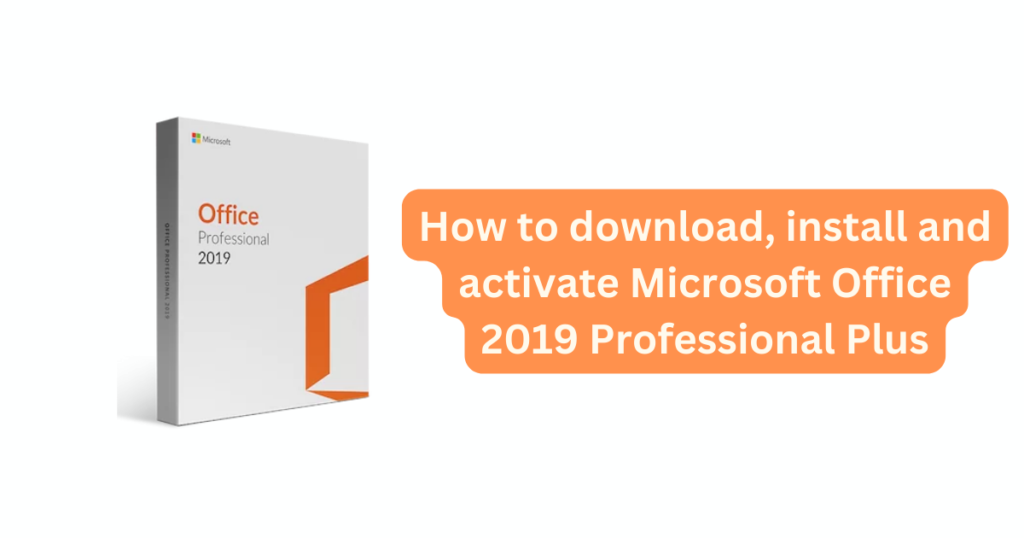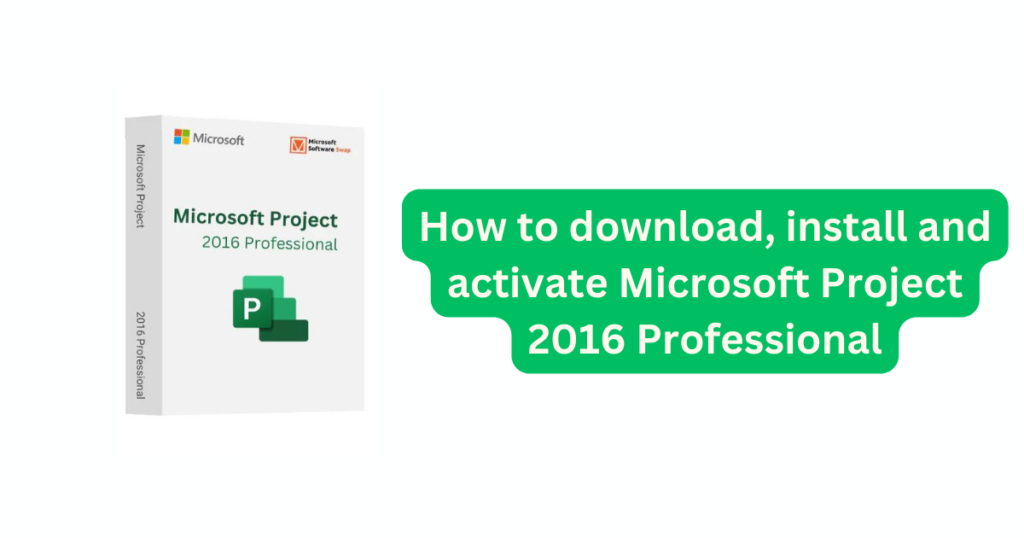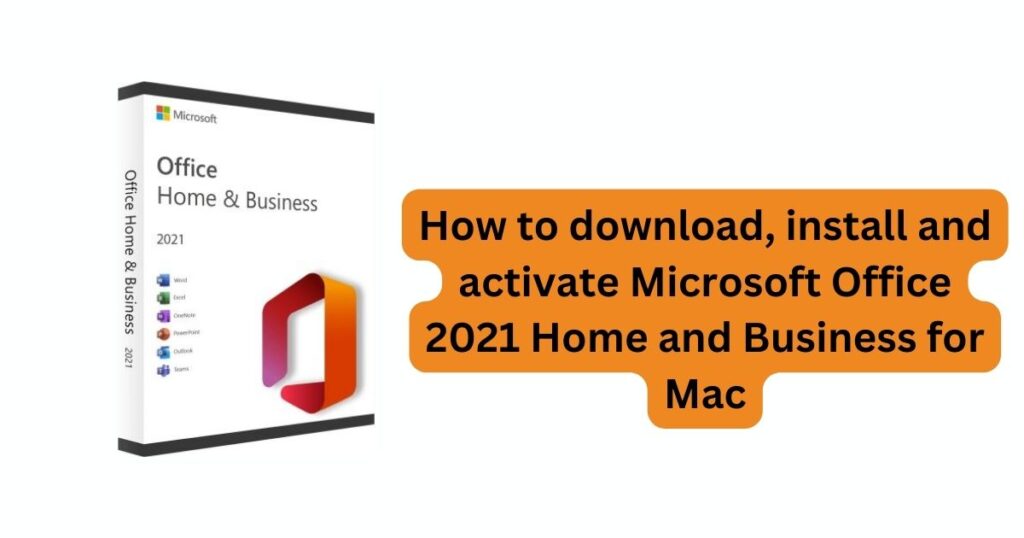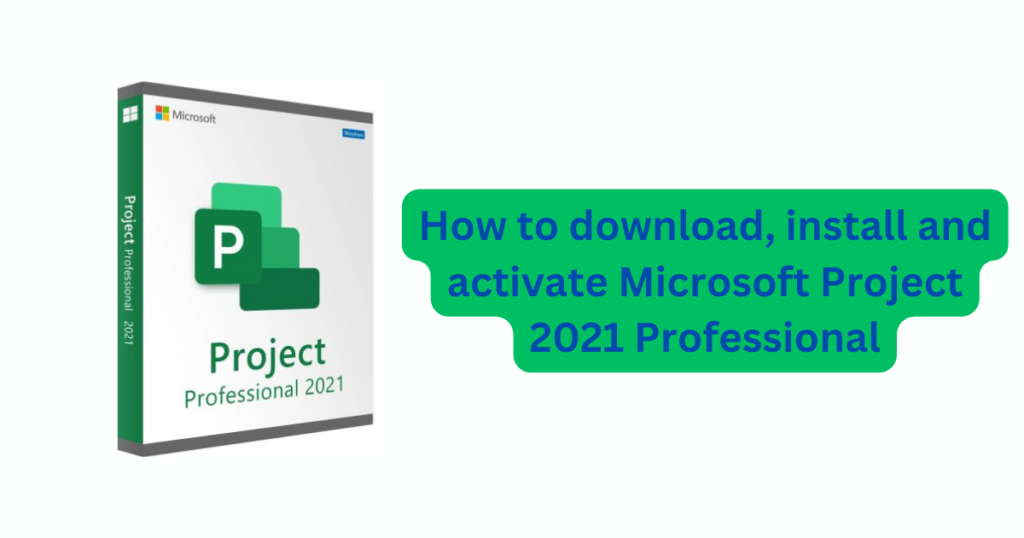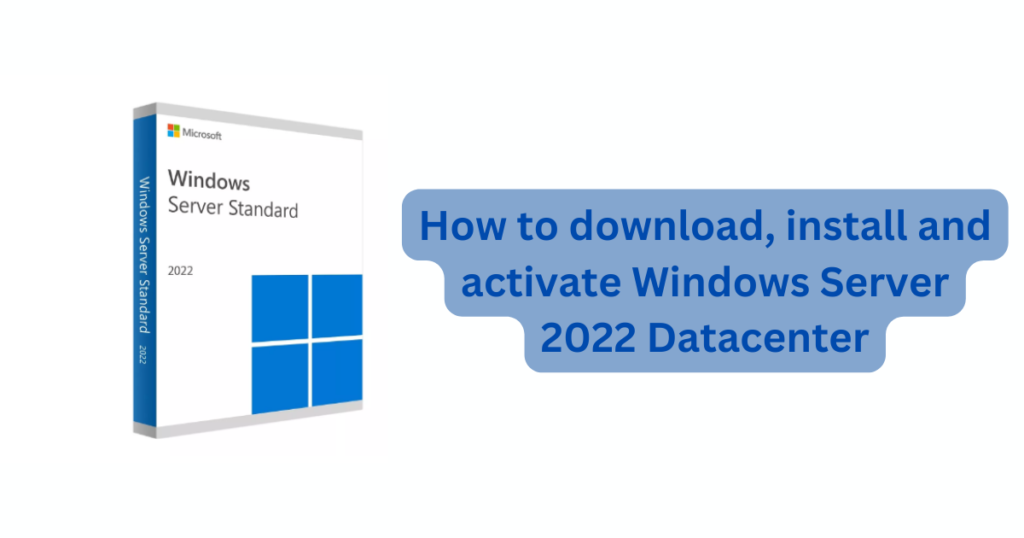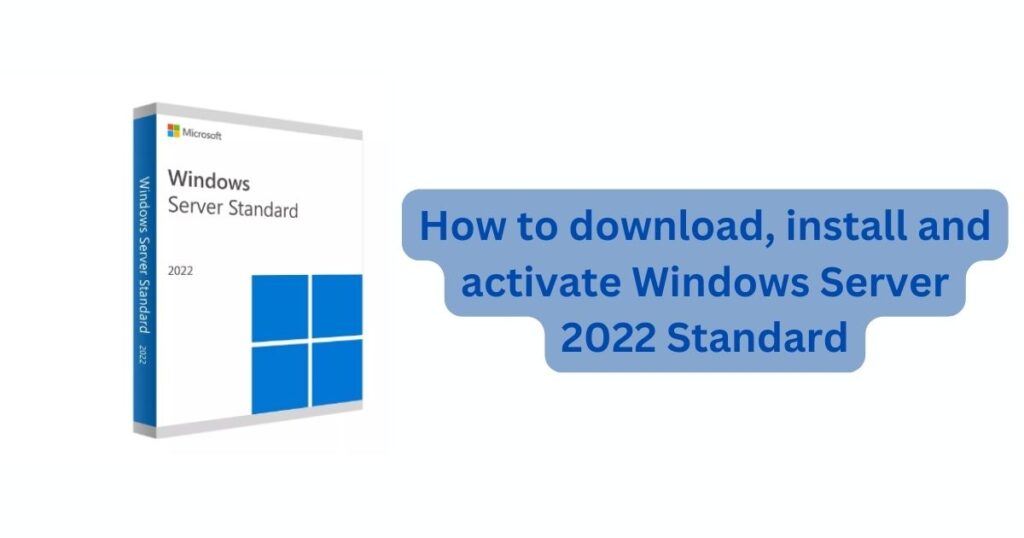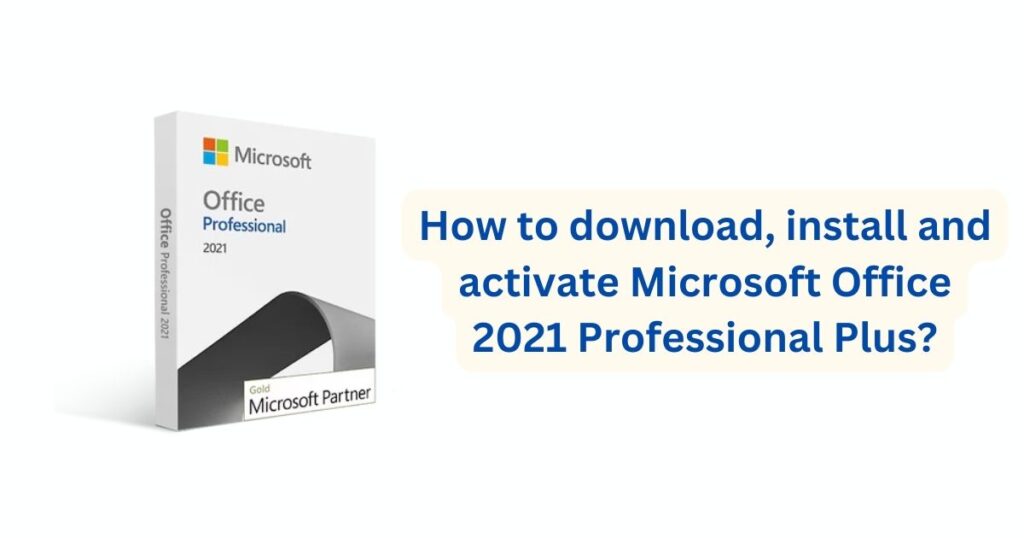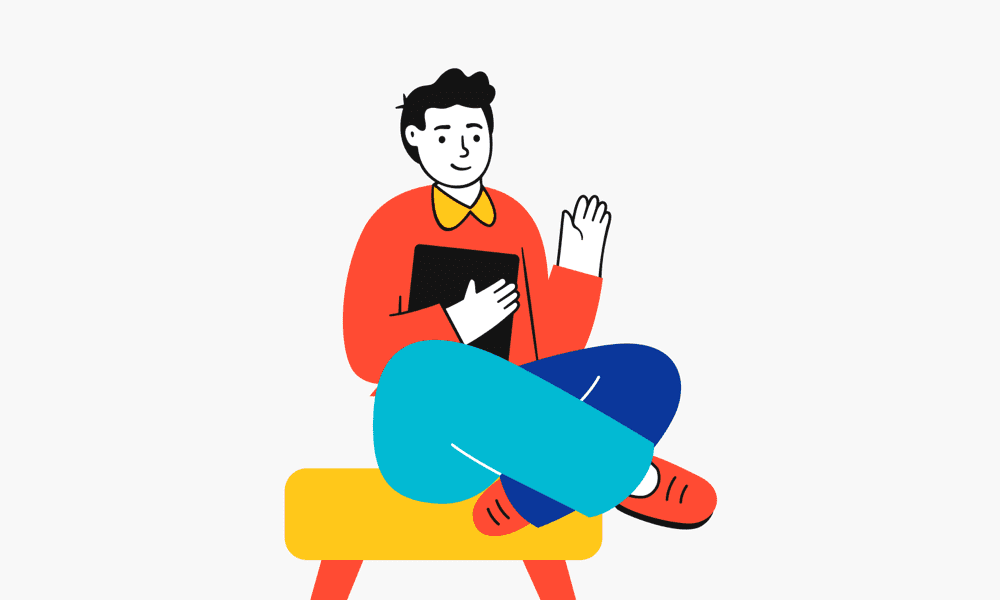How to download, install and activate Microsoft Visio 2019 Professional

What is Microsoft Visio 2019 Professional?
Microsoft Visio 2019 Professional is a version of Microsoft’s diagramming and vector graphics software that was released in 2018 as part of the Microsoft Office suite. It is designed to help users create a wide variety of diagrams and visual representations, making it easier to convey complex information, processes, and ideas in a visual format.
How to download, install and activate Microsoft Visio 2019 Professional
Please follow these steps to download, install and activate Visio 2019 Professional successfully on your computer:
1. Go to Microsoft’s website: setup.office.com ![]()
2. Create a new Microsoft account or sign in to your existing one ![]()
3. Enter the product key provided by us ![]()
4. Download and install Microsoft Project 2019 Professional ![]()