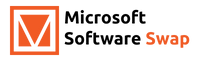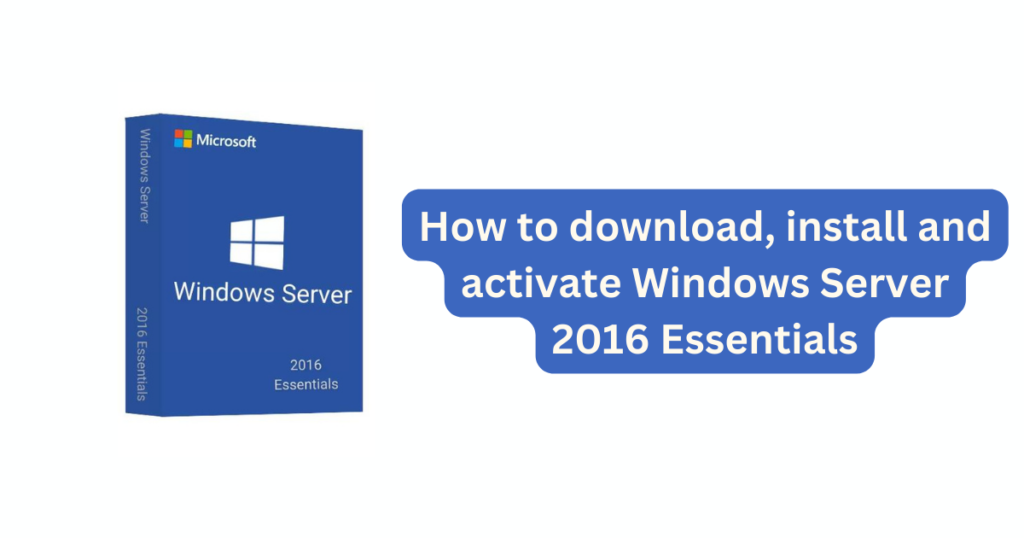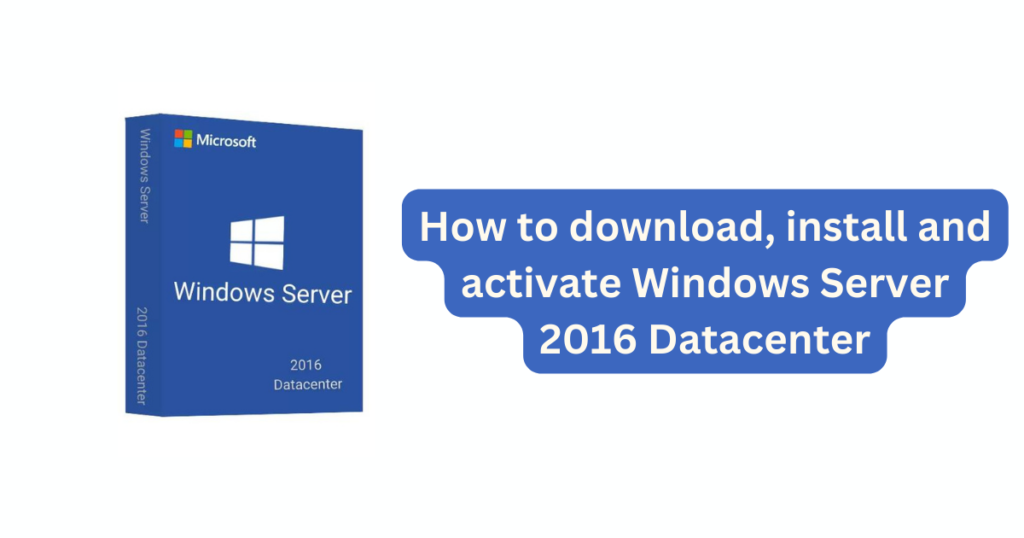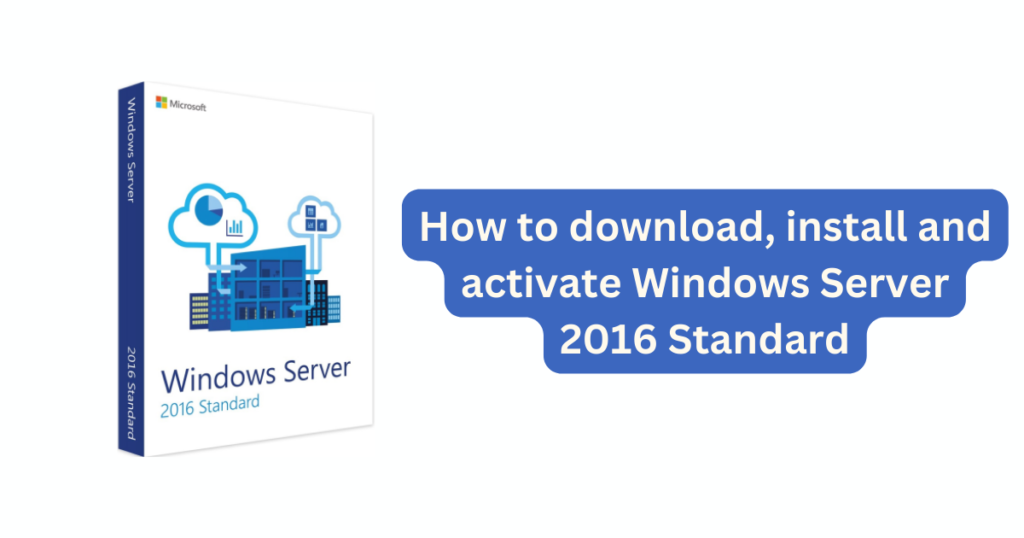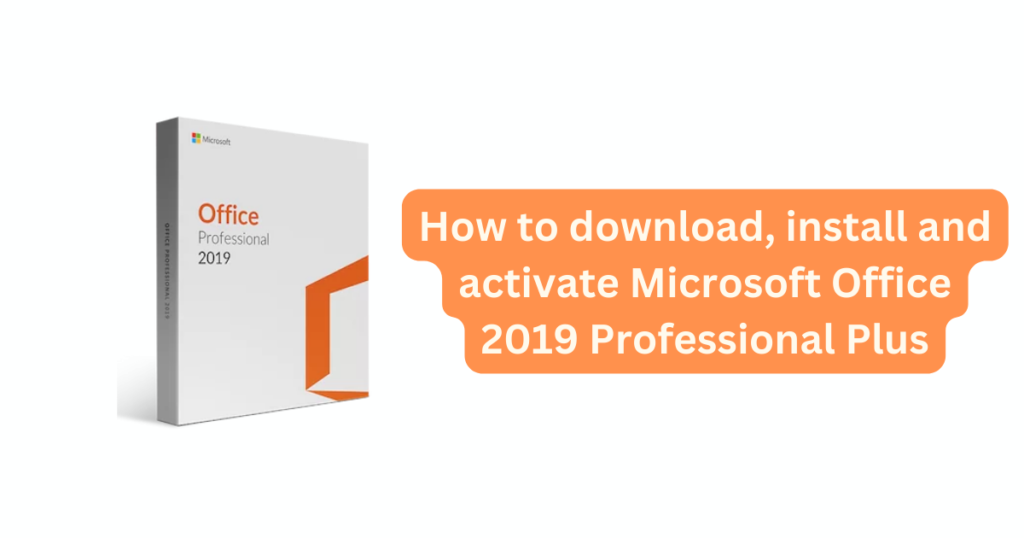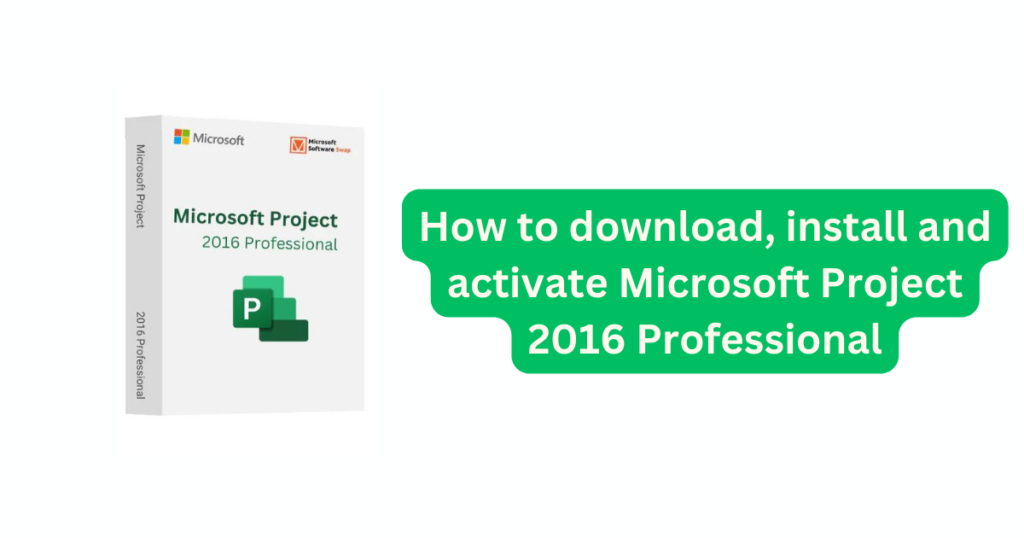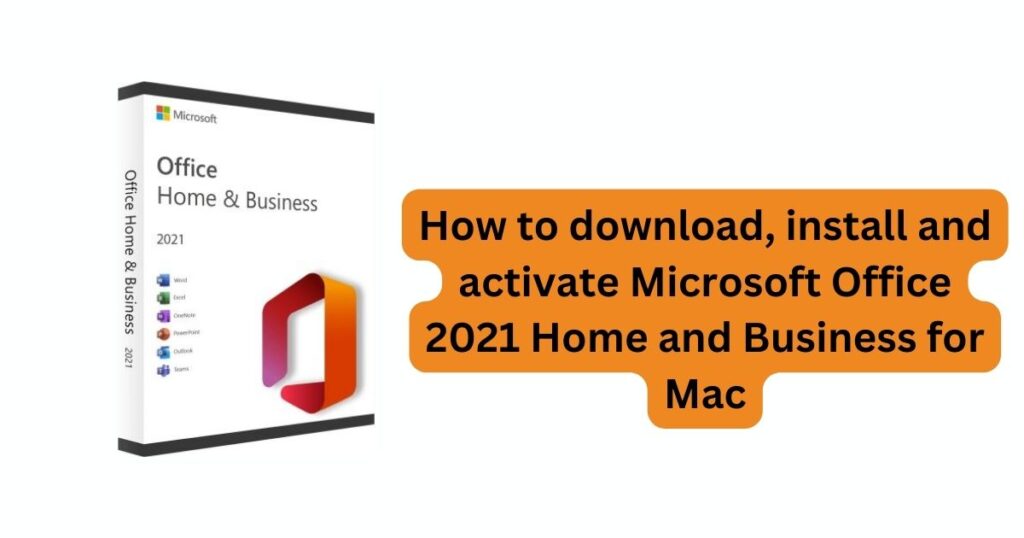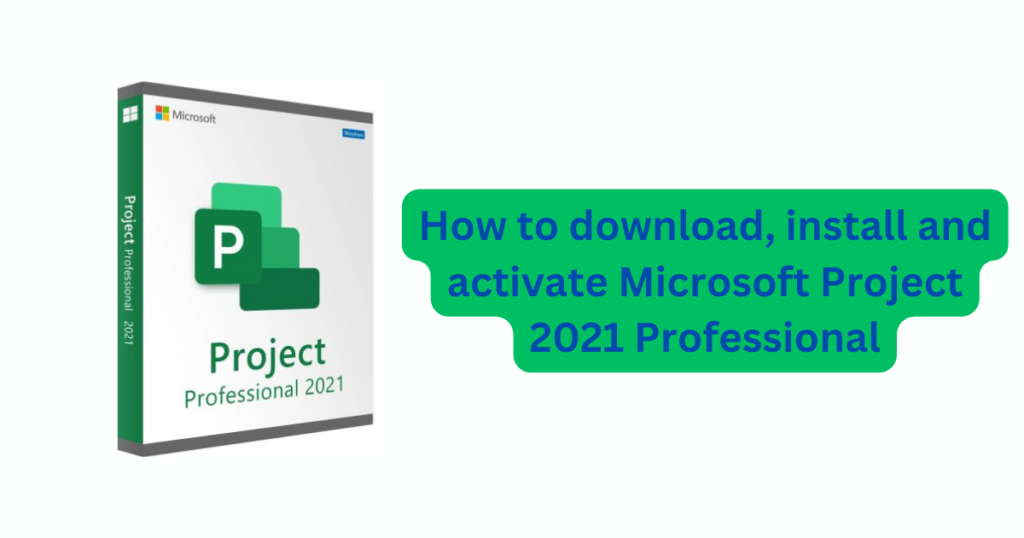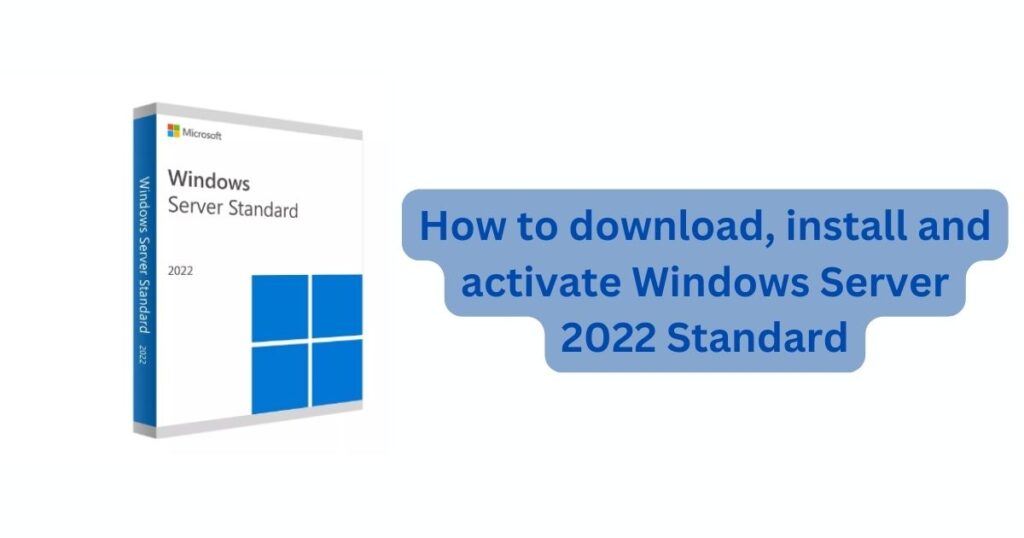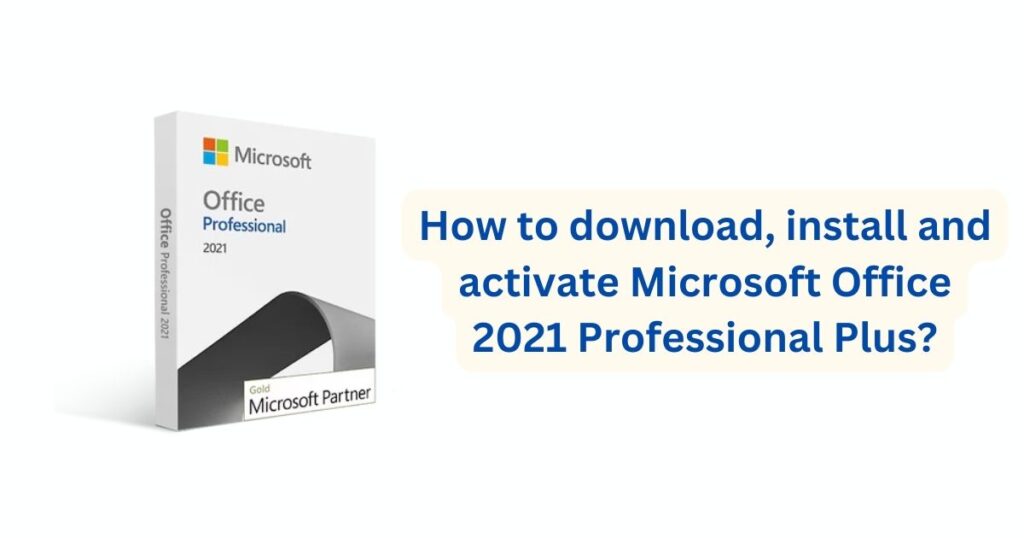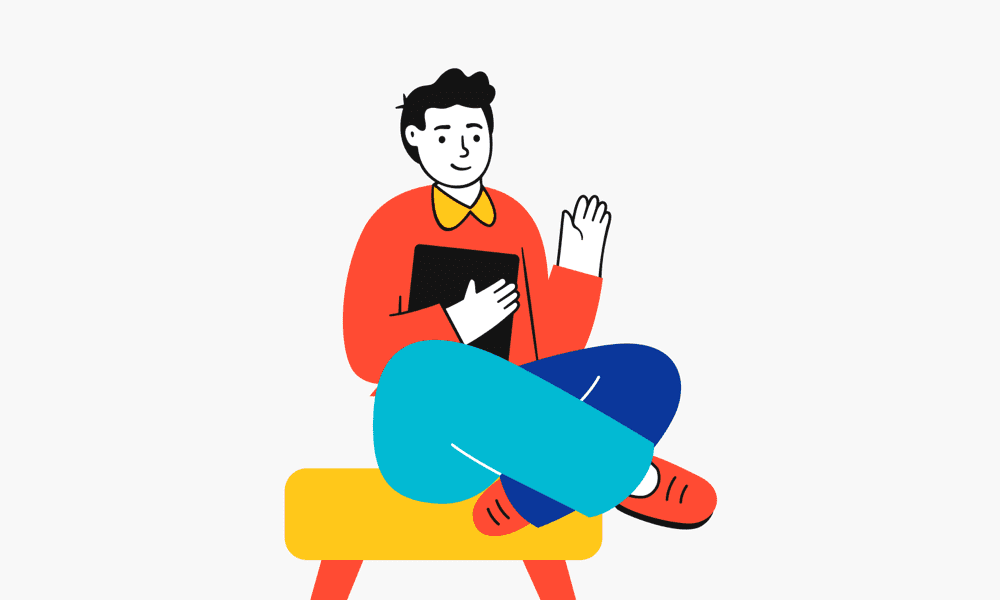How to download, install and activate Windows Server 2022 Datacenter
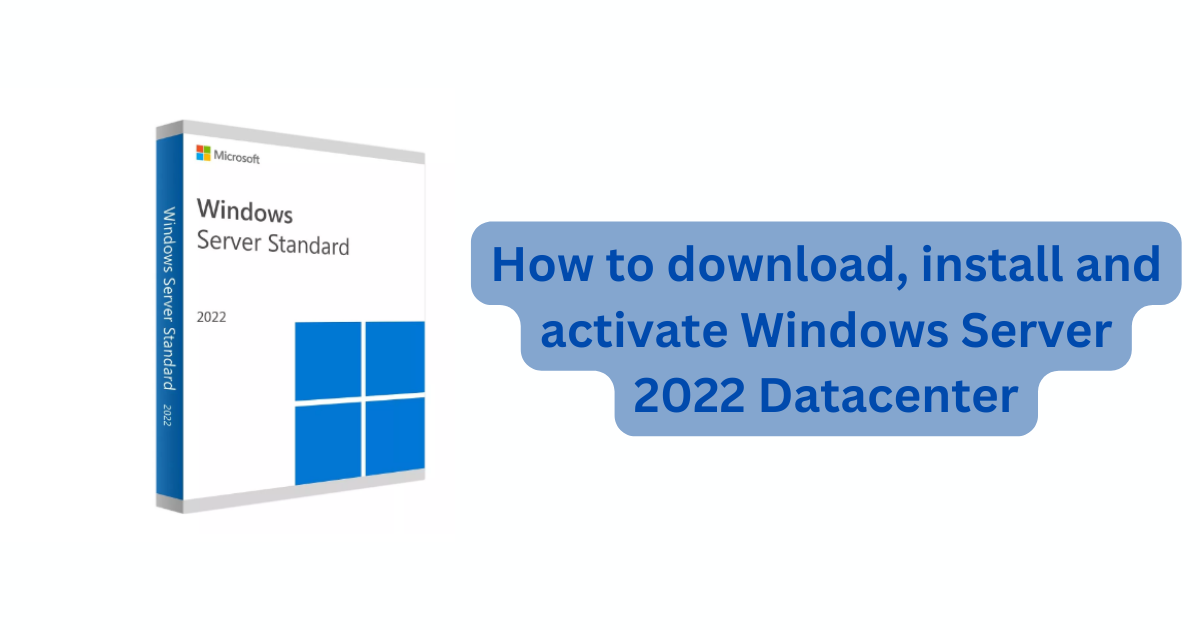
What is Windows Server 2022 Datacenter?
Windows Server 2022 Datacenter represents the pinnacle of Microsoft’s server operating system offerings, delivering a comprehensive and feature-rich platform for businesses and enterprises seeking unparalleled scalability, performance, and management capabilities for their IT infrastructure.
Please follow these steps to download, install and activate Windows Server 2022 Datacenter successfully:
1. Download your Windows Server version from Microsoft’s website:
https://www.microsoft.com/en-us/evalcenter/evaluate-windows-server-2022 ![]()
2. Choose “Windows Server 2022” and download the image file ![]()
3. Copy the required files to a DVD or an USB flash drive and perform the installation ![]()
4. To activate Windows Server, run the CMD as admin and perform the following command:
Dism /online /Set-Edition:ServerDatacenter /AcceptEula /ProductKey:XXXXX-XXXXX-XXXXX- XXXXX-XXXXX
(Instead of the X, please enter the product key) ![]()