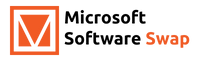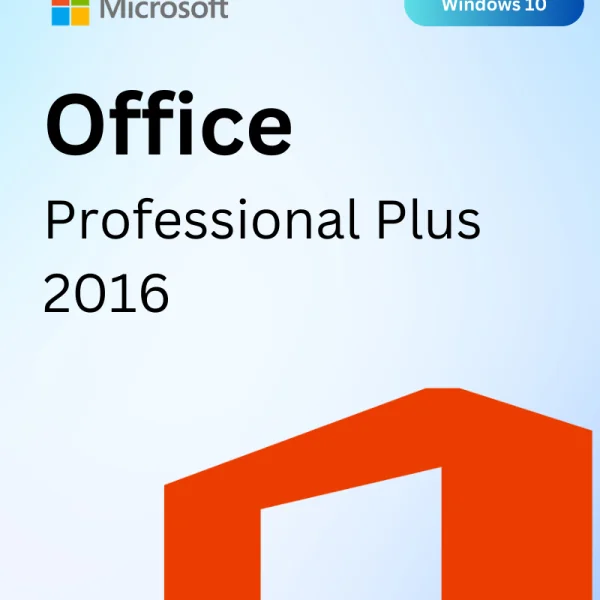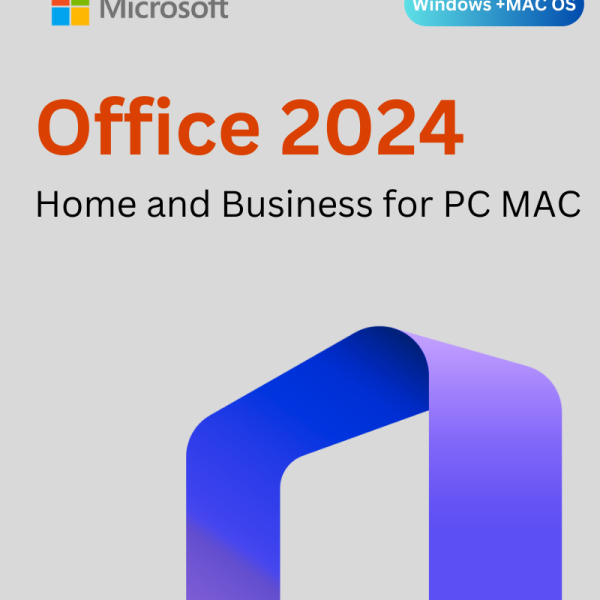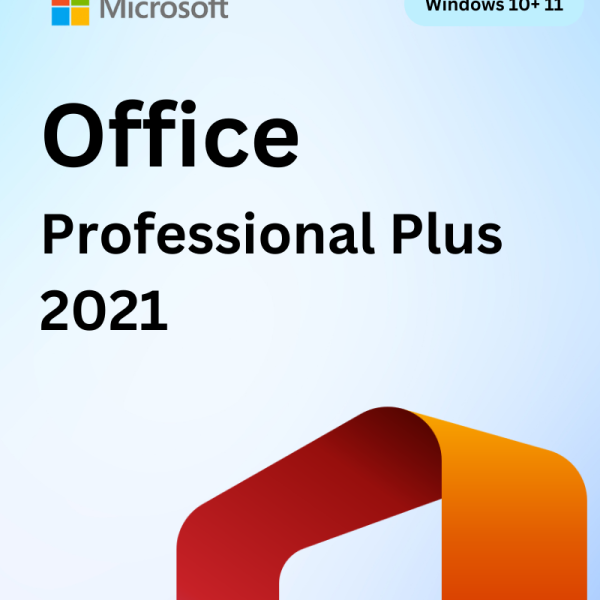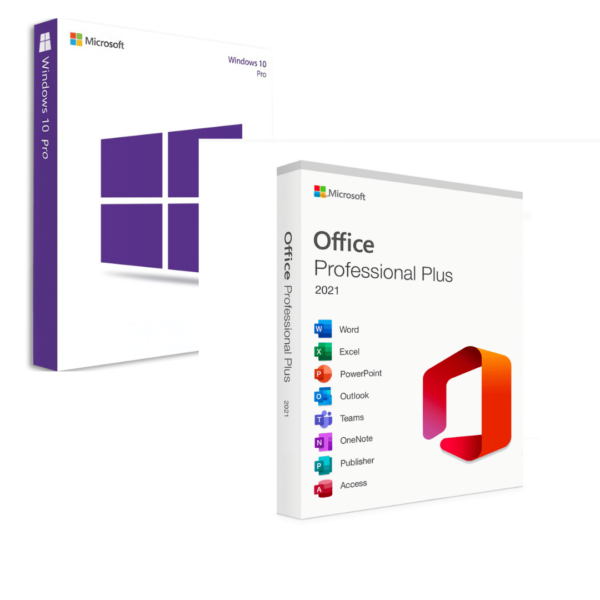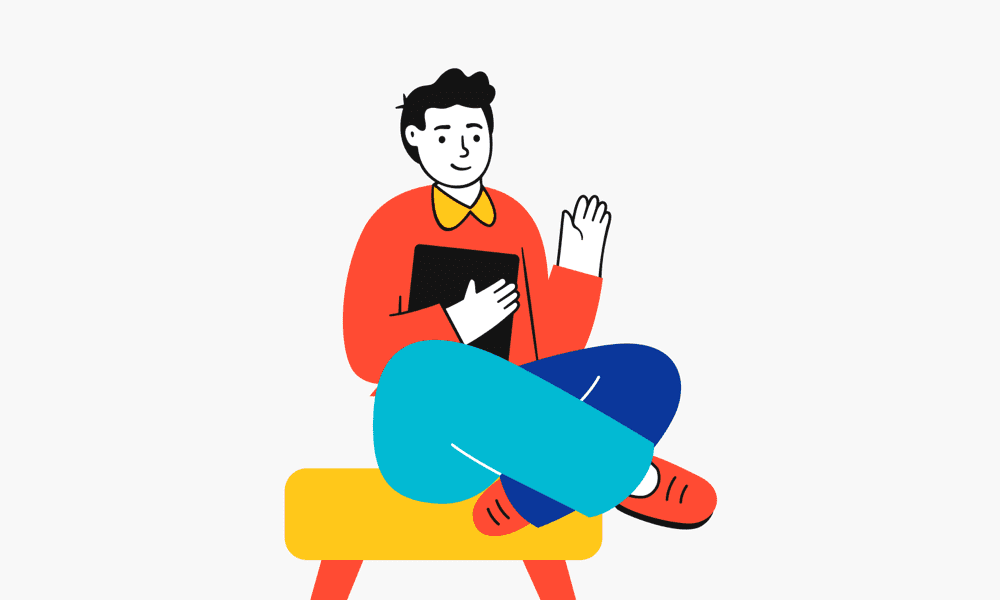Buy Office 2021 Professional Plus 2 Keys Pack
Microsoft Office 2021 Pro Plus is the latest version of the Microsoft Office Suite. It features a range of improvements and new features that make it easier to create, collaborate, and share documents and presentations. With Office 2021 Pro Plus, you can access the full suite of Microsoft Office applications from any device, including Word, Excel, PowerPoint, Outlook, OneNote, Publisher, and Access. The suite also includes Skype for Business, OneDrive for Business, and SharePoint. Office 2021 Pro Plus is the perfect choice for businesses and individuals who need the most up-to-date version of Microsoft Office.
Microsoft Office 2021 Includes:
- Microsoft Word
- Microsoft Excel
- Microsoft PowerPoint
- Microsoft Outlook
- Microsoft OneNote
- Microsoft Publisher
- Microsoft Access
- Microsoft OneDrive
- Microsoft SharePoint
- Microsoft Skype for Business
What’s New in Office 2021?
Microsoft Office 2021 Pro Plus includes a range of new features and improvements. These include:
- Collaboration Features: Office 2021 Pro Plus makes it easier to work with colleagues in real-time with new collaboration tools.
- Document sharing: It makes it easier to share documents and presentations securely with colleagues, regardless of where they are located.
- Cloud Storage: Office 2021 pro plus makes it easier to store, access, and share files with OneDrive for Business and SharePoint.
- Security Features: Office 2021 features improved malware and ransomware protection and enhanced data loss protection.
- Performance: It has been optimized for better performance, making it faster and more responsive.
Features of Microsoft Office 2021 Pro Plus:
Co-author documents: You can collaborate on the same document with others simultaneously using real-time co-authoring. No further emails or notes are required because everyone will receive a notification whenever a file is updated.
Know who’s in your document: Check to see who else is contributing to the document with you and where they are located. This experience is available in Word, Excel, and PowerPoint.
Better collaboration with modern comments: Being productive with a consistent commenting experience across Word, Excel, and PowerPoint and controlling when you send comments to your co-authors.
Visual refresh: Work with the newly updated tabs in the ribbon and the updated Start experience. Monoline iconography, a neutral color scheme, and softer window corners provide a clean, uncluttered look. These upgrades use explicit images to convey movement and offer capabilities.
Stock media: The Office Premium Creative Content collection, a curated collection of stock photos, icons, and more that help you express yourself, is constantly receiving new rich media content additions.
Find what you need with Microsoft Search: On Windows, the new Microsoft Search box is located at the top of Microsoft Office programs. With this effective tool, you may easily locate anything you’re looking for, including text, instructions, assistance, and more.
Updated Draw tab: All inking tools may be easily accessed and their colors changed in one location. Point Eraser, Ruler, and Lasso are new improvements to the Draw tab that will make working with ink easier. The Colors dialog now has a new input area for Hex color values, which we introduced in response to your feedback. It won’t take long for you to translate Hex color values into RGB values.
Try the Sketched style outline: The Sketched style outline allows you to give shapes in your presentations a casual, hand-drawn appearance.
How to Download and Active office 2021 Professional Plus?
Click on the link to download Microsoft Office 2021 Pro Plus Download Here. Also, if you want you can buy office 2021 professional plus lifetime license key from us.
System Requirements
- Operating System – Windows 10/11, Windows Server 2019/2021, Apple is not supported
- Processor – 1 gigahertz (GHz) or faster
- RAM – 2 GB
- Storage – 3 GB
- Graphics card – DirectX 10 or higher
- Display – 1280 x 800 or higher
- Other – Internet connection, Microsoft Account (it’s free)