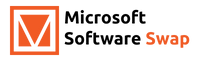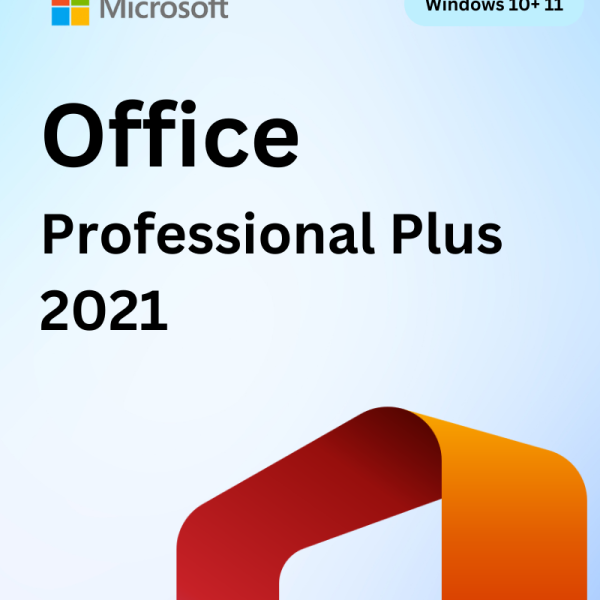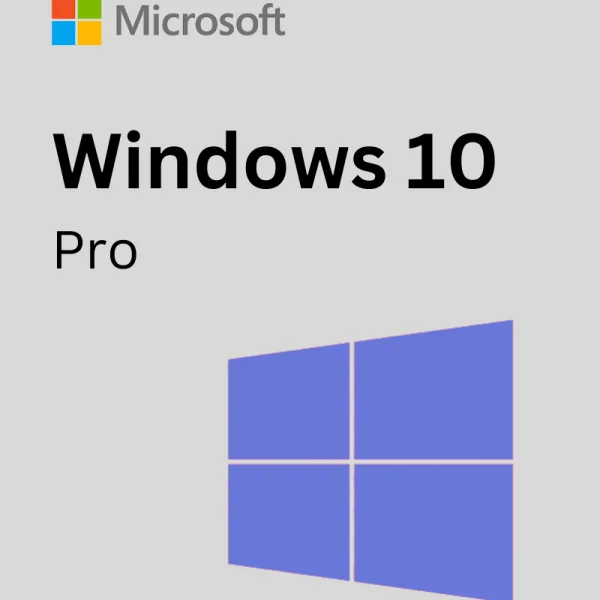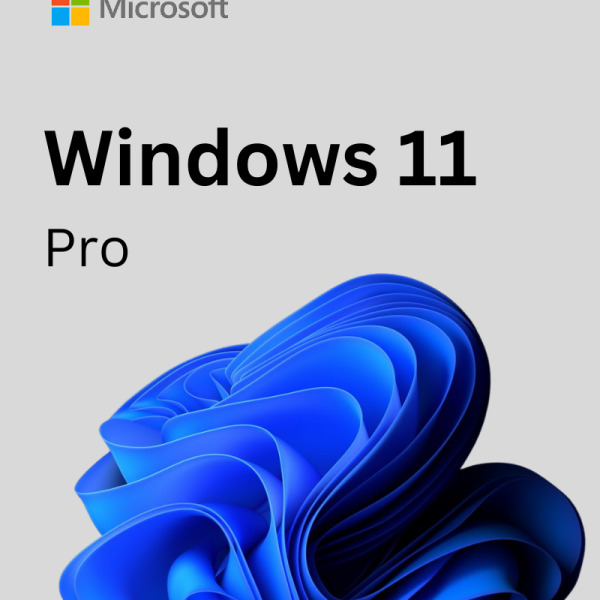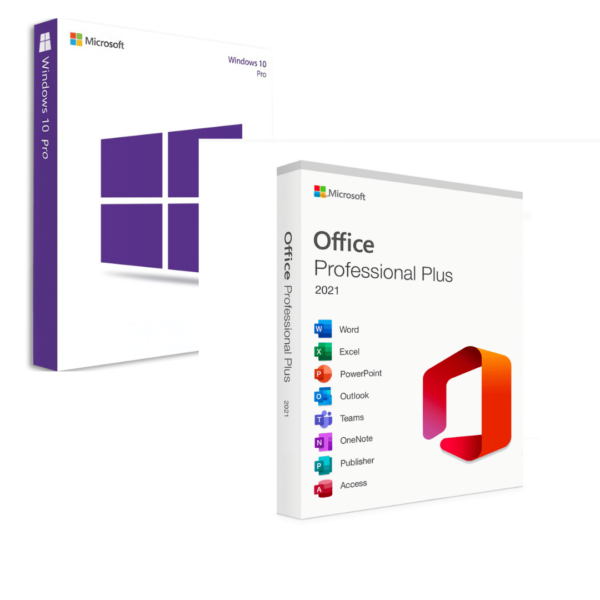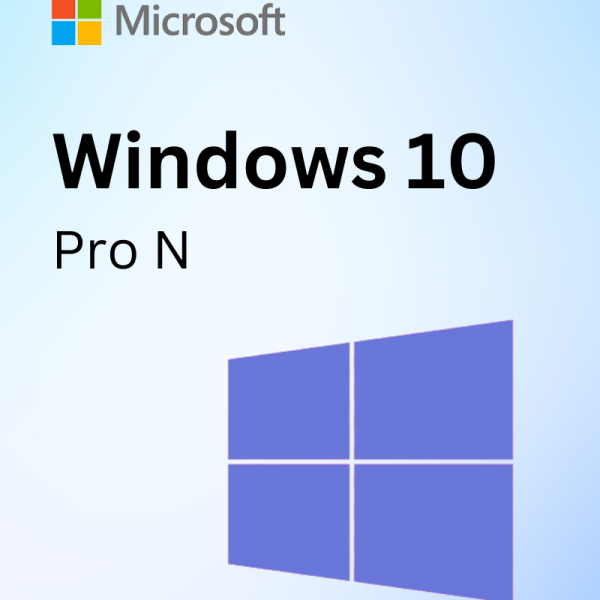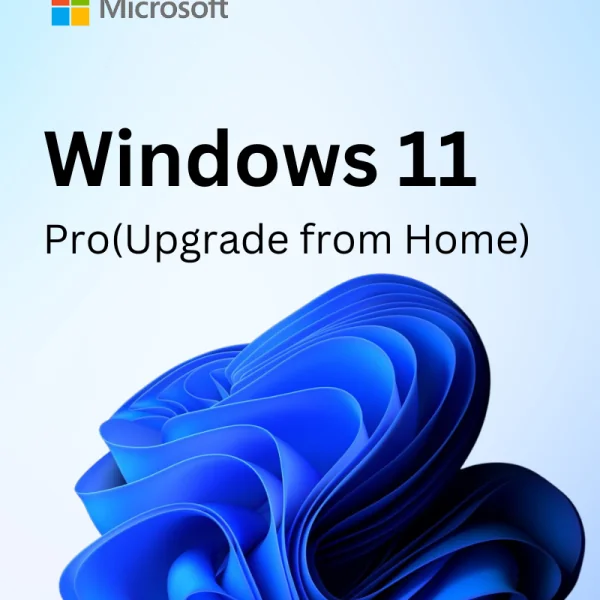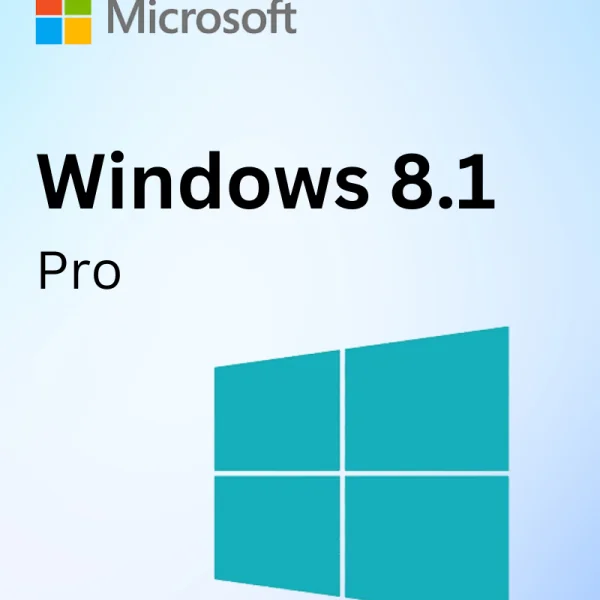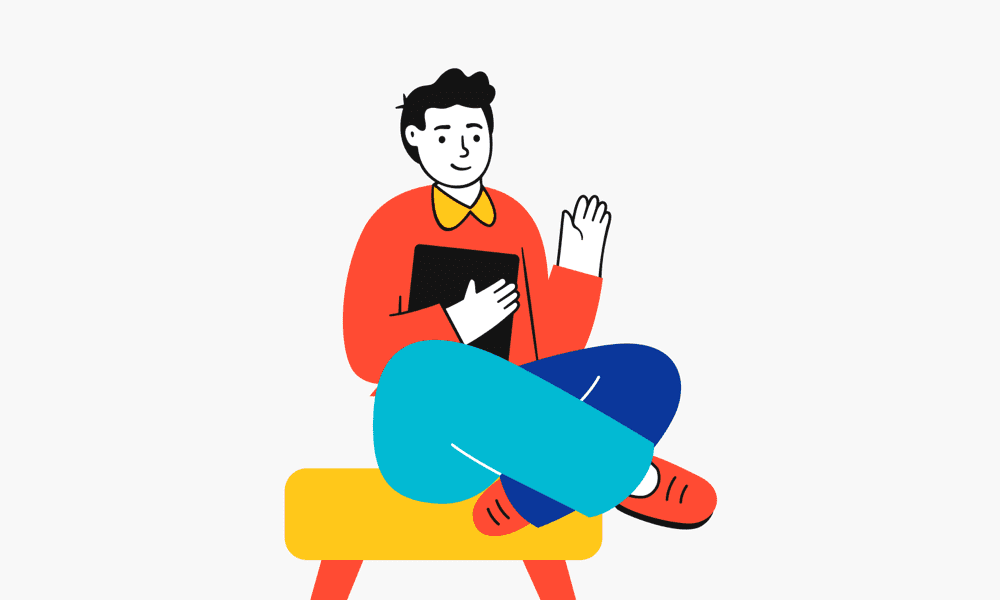Windows 11 Professional + Office 2021 Professional Plus Keys Bundle
$109.99
- FULL VERSION WITH UNLIMITED DURATION OF USE
- ONE-TIME PURCHASE / NO SUBSCRIPTION
- PRODUCT KEY AND DOWNLOAD LINK WITHIN SECONDS
- DIRECT DOWNLOAD FROM MICROSOFT
- WORKS WITH WINDOWS 10 OR NEWER
- NOT COMPATIBLE WITH APPLE DEVICES
- YOUR PURCHASE IS COVERED BY PAYPAL BUYER PROTECTION
Buy Windows 11 Professional + Office 2021 Professional Plus Keys Bundle
Windows 11 Professional: The most significant change on Windows 11 has come with a separate taskbar. And Other changes we found Microsoft has aligned the app icon in the middle of the screen, included a new start button and menu, cleaned up the area, etc. The new Start menu of windows 11 has many features and tools that give users quick access to various controls. Windows 11 allows you to run individual apps and programs simultaneously at a time, and every program runs in its separate window. This separation allows you to distribute many programs on the window screen, and they share every bit of information. The changes to Windows 11 make the user interface more user-friendly and straightforward, and productive. All of the tools are systematically optimized and well-improved.
Office 2021 Professional Plus: One of the most impressive benefits of office 2021 professional plus is this software integration with other Microsoft products. You can easily access and manage your files from Outlook and Word. This makes collaboration and communication a breeze, regardless of your working platform. Additionally, updates are frequent and compatible with all versions of Office in existence. So you can be sure that your work will stay current no matter what changes occur in the market. Overall, Office 2021 Professional Plus is an incredibly powerful suite of tools that will help you streamline your workflow. This software is perfect whether you are a business owner or an individual user.
What’s included in MS Office 2021 Pro Plus:
The latest version of Microsoft office 2021 pro plus includes – Word, Excel, OneNote, PowerPoint, Outlook, Publisher, Access & Teams.
Features of Microsoft Office 2021 Pro Plus:
Co-author documents: You can collaborate on the same document with others simultaneously using real-time co-authoring. No further emails or notes are required because everyone will receive a notification whenever a file is updated.
Know who’s in your document: Check to see who else is contributing to the document with you and where they are located. This experience is available in Word, Excel, and PowerPoint.
Better collaboration with modern comments: Being productive with a consistent commenting experience across Word, Excel, and PowerPoint and controlling when you send comments to your co-authors.
Visual refresh: Work with the newly updated tabs in the ribbon and the updated Start experience. Monoline iconography, a neutral color scheme, and softer window corners provide a clean, uncluttered look. These upgrades use explicit images to convey movement and offer capabilities.
Stock media: The Office Premium Creative Content collection, a curated collection of stock photos, icons, and more that help you express yourself, is constantly receiving new rich media content additions.
Find what you need with Microsoft Search: On Windows, the new Microsoft Search box is located at the top of Microsoft Office programs. With this effective tool, you may easily locate anything you’re looking for, including text, instructions, assistance, and more.
Updated Draw tab: All inking tools may be easily accessed and their colors changed in one location. Point Eraser, Ruler, and Lasso are new improvements to the Draw tab that will make working with ink easier. The Colors dialog now has a new input area for Hex color values, which we introduced in response to your feedback. It won’t take long for you to translate Hex color values into RGB values.
Try the Sketched style outline: The Sketched style outline allows you to give shapes in your presentations a casual, hand-drawn appearance.
Microsoft Windows 11 Professional includes:
Microsoft windows 11 professional has come with a lot of apps and integrations like – Bitlocker encryption, Remote Desktop, Windows To Go, Windows Store for Business, Assigned Access, Domain Join, Group Policy, App Locker, Direct Access,
BranchCache, Virtual Desktop Infrastructure, Remote FX, etc.
Microsoft Windows 11 Professional Features:
A New Look for Windows – The Start menu has been replaced by the taskbar, organized into four panels: Action Center, recent files and folders, system Tray, and Network and Internet. You can access all these panels by clicking on the top left corner of the screen or pressing the Win+T keys together.
Taskbar, Start Menu, and File Explorer – Microsoft Windows Professional includes features that allow users to customize their taskbar, start menu, and file explorer. The taskbar can be customized to include a variety of icons and shortcuts, while the start menu can be customized with a custom layout and appearance.
Widgets in Windows 11- Windows 11 includes a redesigned Start menu that lets you access your favorite apps, websites, and files with one click. You can also quickly open files and folders on your computer using the new File Search feature in Windows 11.
Notifications and Quick Settings – In Windows Professional, you can manage notifications and quick settings to control how your computer responds to events. You can also use notifications to keep you informed about what’s happening on your computer without opening the Windows desktop.
Snap Layouts and Multitasking – Windows Professional is the latest version of Microsoft Windows and includes new features for productivity and multitasking. One of the new features is snap layouts, a great way to organize your workspace. You can snap windows next to each other to quickly see multiple items.
The Link to Phone Connection – Microsoft Windows 11 Professional includes built-in support for VoIP (Voice over Internet Protocol) and multimedia connections. This means you can use your computer to make phone calls, exchange files with others online, and view multimedia content without connecting to the Internet.
Remote Desktop – Microsoft Windows 11 Professional includes the Remote Desktop service, which lets you access your computer from another location.
Hyper-V Hardware Virtualization – Hyper-V is Microsoft’s newest virtualization product that supports both hardware and software virtualization. Hyper-V makes creating and managing multiple virtual machines easy, allowing you to run different versions of Windows or other applications in parallel on the same computer.
System Requirement:
- Operating System – Windows 10/11, Windows Server 2019/2021, Apple is not supported
- Processor – 1 gigahertz (GHz) or faster
- RAM – 2 GB
- Storage – 3 GB
- Graphics card – DirectX 10 or higher
- Display – 1280 x 800 or higher
- Other – Internet connection, Microsoft Account (it’s free)