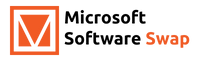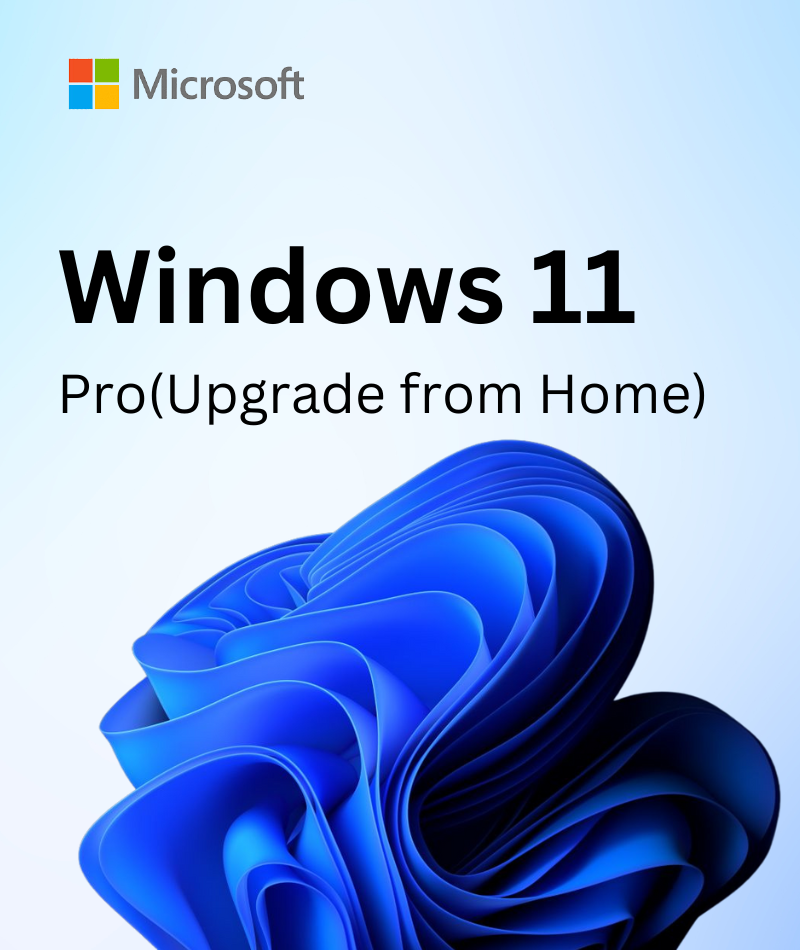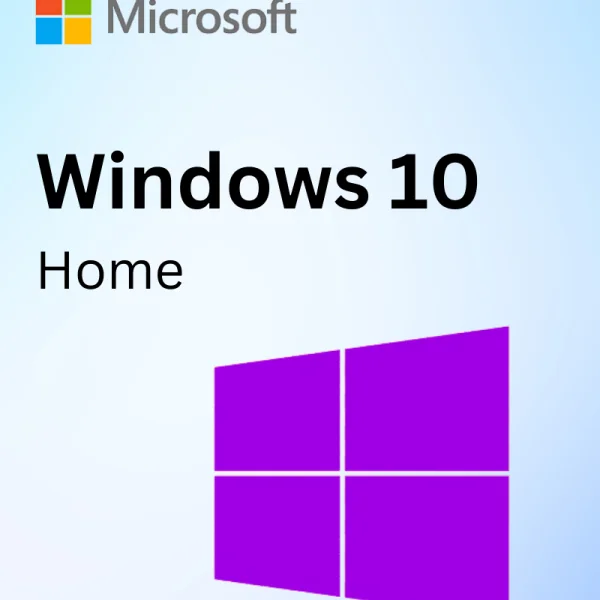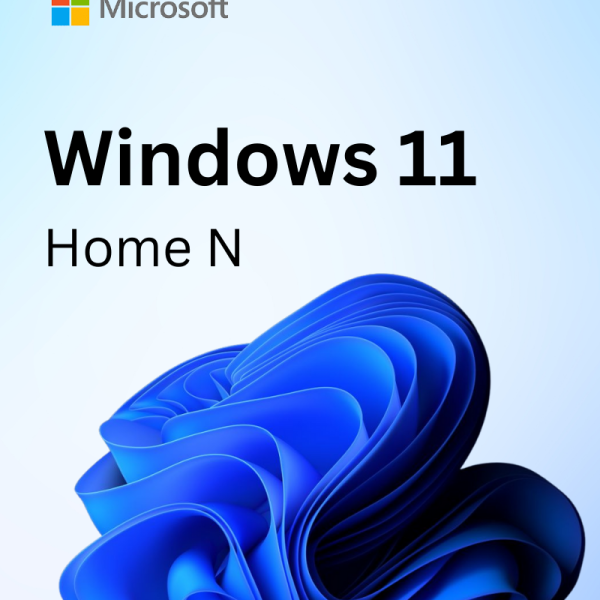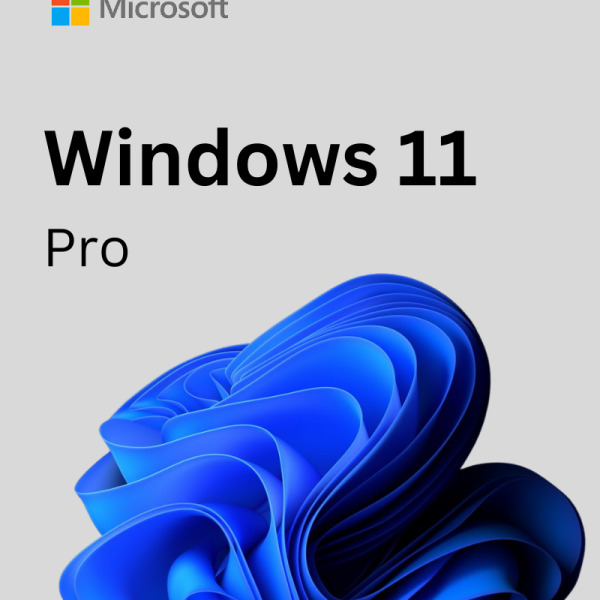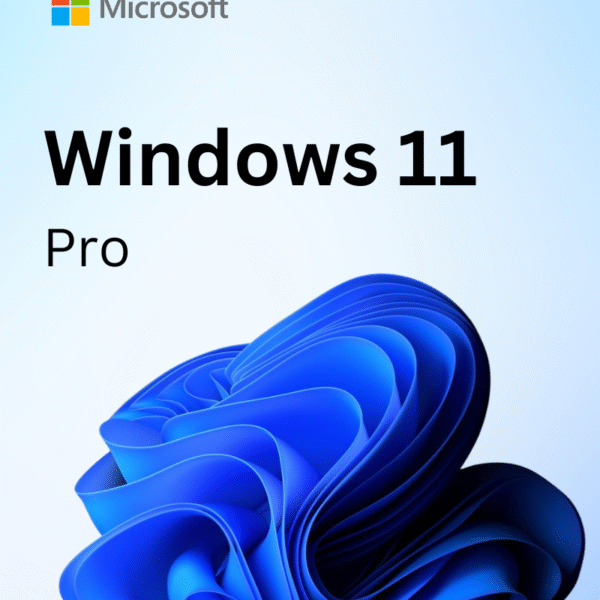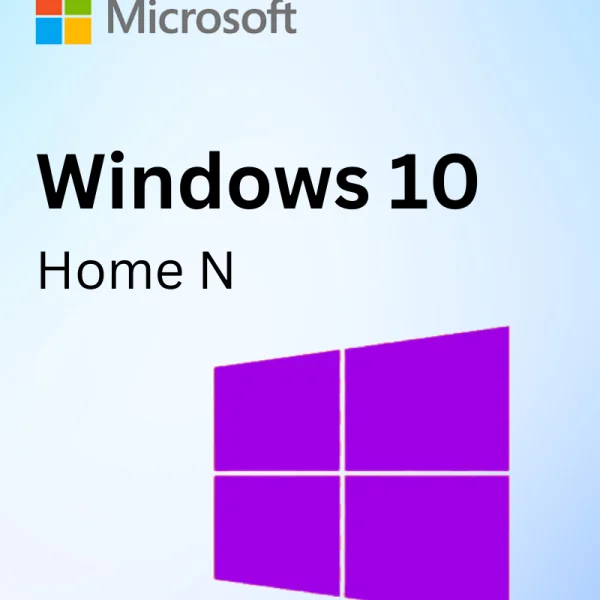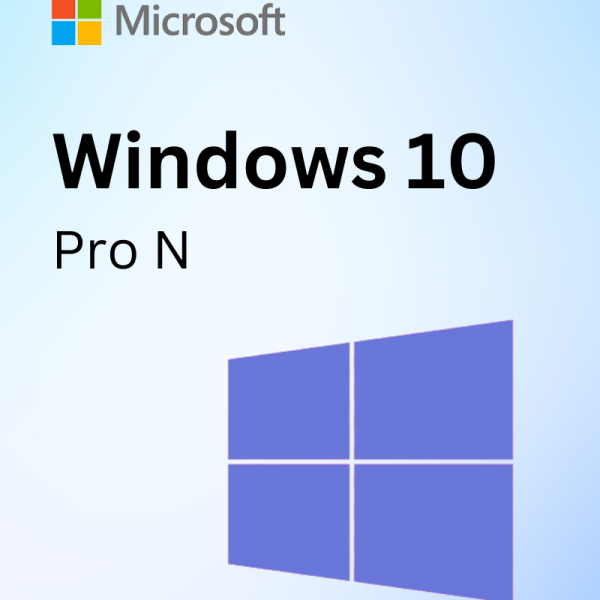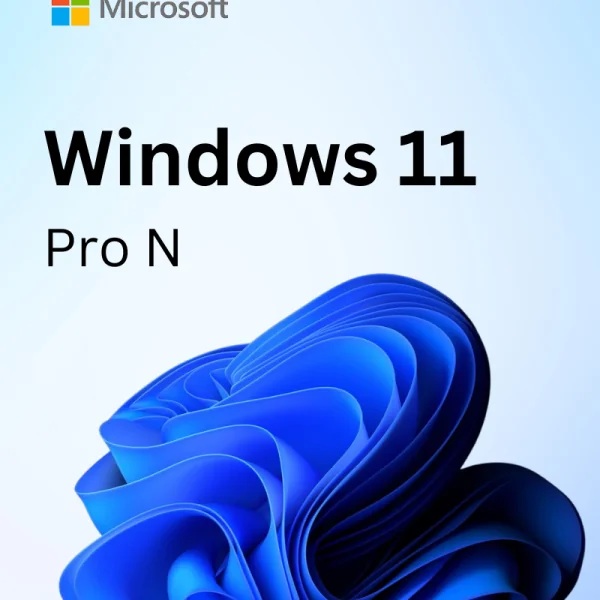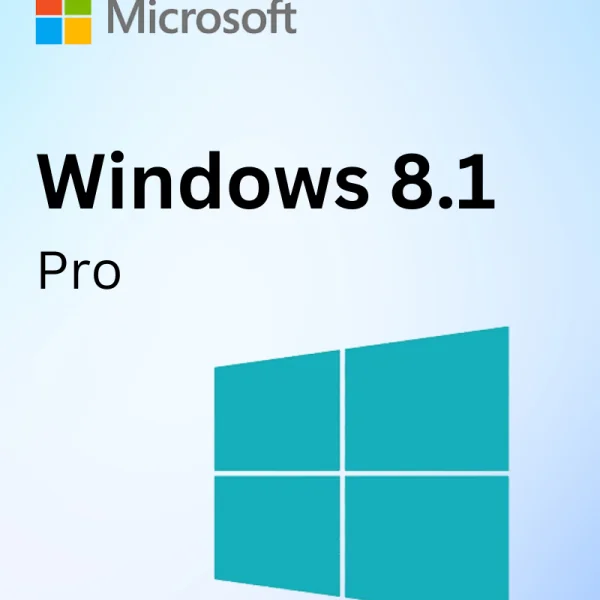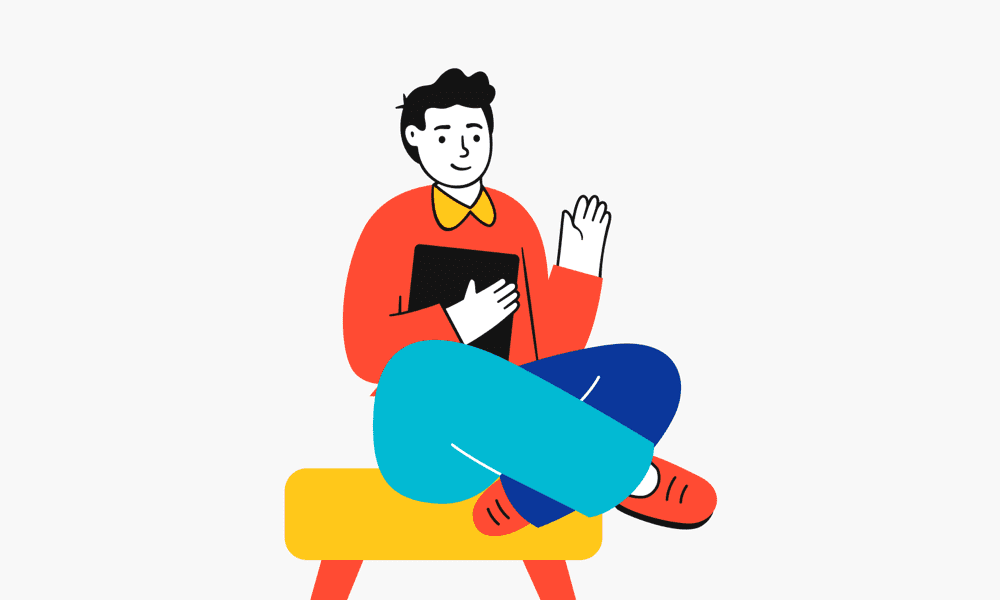Windows 11 Pro Upgrade from Windows 11 Home
$49.99
- Upgrade from Windows 11 Home to Pro
- Instant Delivery and lifetime support
- Full Version of Windows 11 Pro
- Get office 2021 for windows 11
Description
UPGRADE TO WINDOWS 11 PRO From Home
Enjoy all the new features when you upgrade to Windows 11 – the most recent version of Microsoft’s popular OS. Secure payments, a money-back guarantee and instant delivery via email.
Why do you need to Upgrade windows 11 Home To Windows 11 Pro?
Upgrading your operating system from Windows 11 Home to Windows 11 Pro can offer several benefits, including:
- Advanced Security Features:
- Windows 11 Pro includes additional security features such as BitLocker encryption, which helps protect your data in case of theft or loss.
- Windows Update for Business allows you to manage and schedule updates to ensure your system stays secure and up to date.
- Enhanced Management and Control:
- Domain Join and Group Policy support in Windows 11 Pro allow for more advanced control and management of devices in a business or organizational environment.
- Assigned Access lets you set up a single-purpose device, useful for kiosks or public-facing information stations.
- Remote Desktop:
- Windows 11 Pro enables you to connect to your PC remotely using Remote Desktop, which can be useful for accessing your work or personal computer from anywhere.
- Virtualization Capabilities:
- Hyper-V, a virtualization technology, is available in Windows 11 Pro. This allows you to create and run virtual machines on your computer.
- Compatibility with Business Applications:
- Some business applications and software might require Windows 11 Pro due to its additional features and compatibility with enterprise-grade software.
- BitLocker Encryption:
- Windows 11 Pro includes BitLocker, which allows you to encrypt your entire drive, providing an extra layer of security for your data.
- Remote Access and Connectivity:
- Windows 11 Pro offers features like Remote Desktop, which can be useful for remote work scenarios and accessing your computer from different locations.
- Professional Networking Features:
- Windows 11 Pro supports domain join, which is essential for connecting to corporate or organizational networks.
- Advanced User Management:
- Windows 11 Pro allows for more granular user management through Group Policy settings, which is important for IT administrators in larger environments.
- Customization and Personalization:
- Windows 11 Pro offers additional customization options and control over system settings, allowing you to tailor the user experience to your preferences.
- Additional Language Packs:
- Windows 11 Pro often includes support for more languages and language packs, which can be valuable in diverse international environments.
System Requirements of Windows 11 Pro
| Processor | 1 gigahertz (GHz) or faster with 2 or more cores on a compatible 64-bit processor or System on a Chip (SoC). |
| RAM | 4 gigabyte (GB). |
| Storage | 64 GB or larger storage device Note: See below under “More information on storage space to keep Windows 11 up-to-date” for more details. |
| System firmware | UEFI, Secure Boot capable. Check here for information on how your PC might be able to meet this requirement. |
| TPM | Trusted Platform Module (TPM) version 2.0. Check here for instructions on how your PC might be enabled to meet this requirement. |
| Graphics card | Compatible with DirectX 12 or later with WDDM 2.0 driver. |
| Display | High definition (720p) display that is greater than 9” diagonally, 8 bits per color channel. |
Related products
Microsoft Windows 11 Pro (Multiple Activation Key )
$999.00 – $4,999.00Price range: $999.00 through $4,999.00
Select options
This product has multiple variants. The options may be chosen on the product page