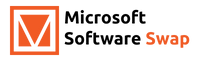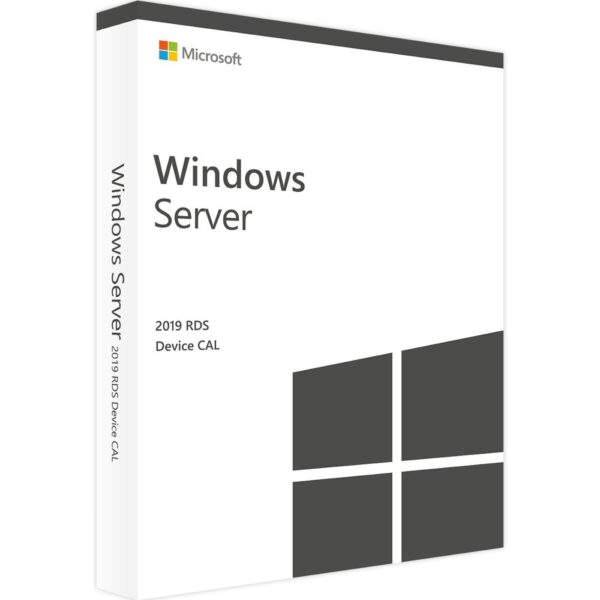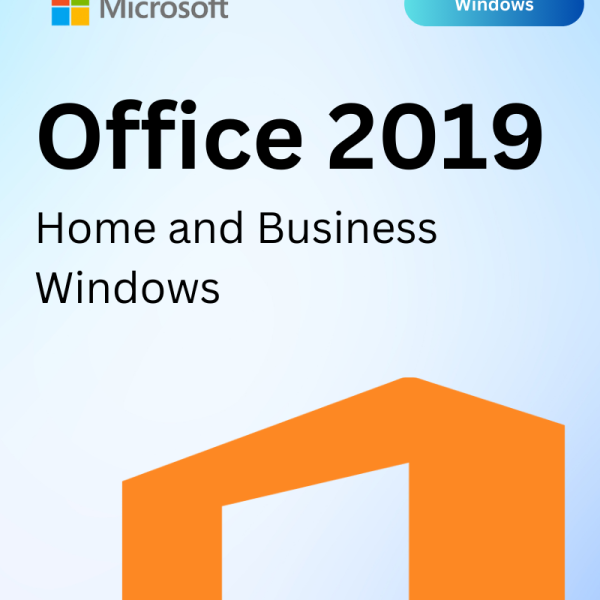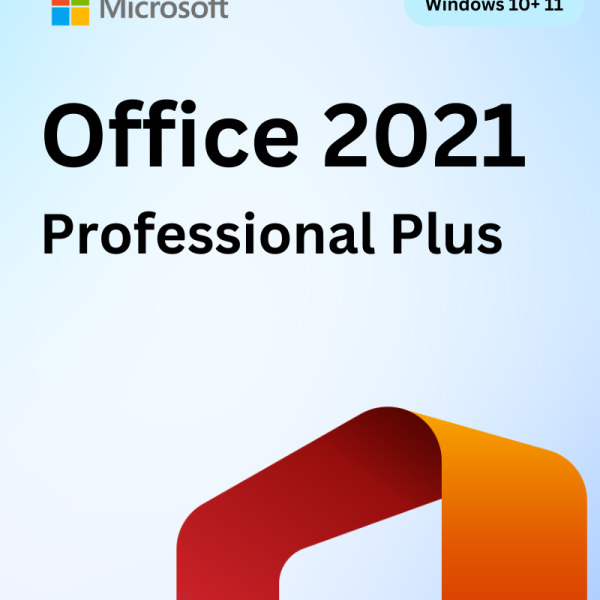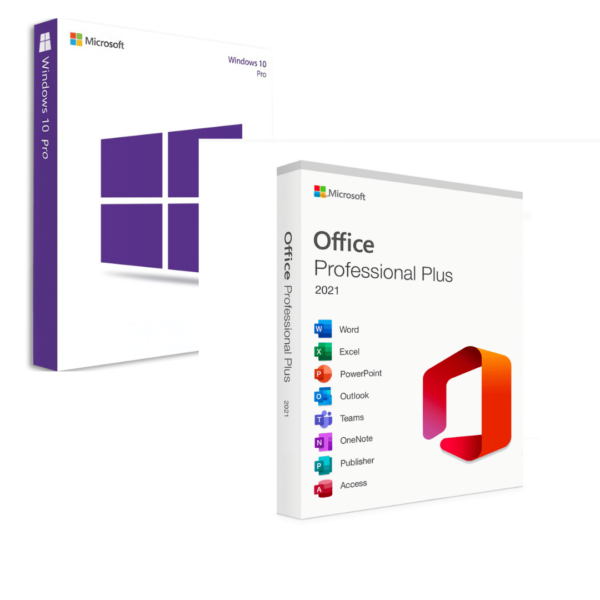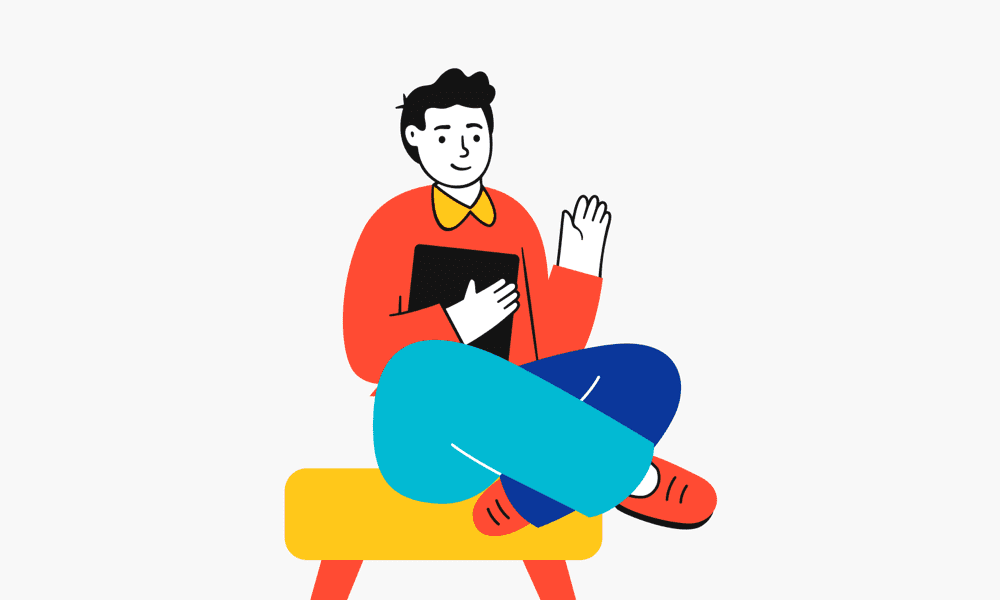Microsoft Office Pro Plus 2016-Retail Download
$39.99
- Microsoft Office 2016 Professional Plus license 1 Device
- Version for 32 and 64-bit systems, full unlimited versions of software
- Delivery by email: product key, instructions, download links, invoice
- Instant download!
- No time limit, no subscription
- Free support 24/7 for issues with installation and activation
- No delivery of data storage (USB, CD, etc.)
- Online Activation Global keys (All language include)
- This product is compatible with Microsoft Windows.
- NOT compatible with Apple macOS™, Android devices and Chromebooks.
- Get windows 10 pro keys for office 2016 here
Buy Microsoft office 2016 professional Plus License Key
Microsoft Office 2016 Professional Plus is an office suite of desktop applications, servers and services for the Microsoft Windows operating system. It was released on September 22, 2015.It includes extended file format support, user interface updates and support for touch among its new features. It also introduces two new applications: Sway, a presentation program; and Delve, a social networking service for businesses.
Microsoft Office 2016 Professional Plus introduces a new design language and user interface elements, as well as support for Windows 10 touch devices. The new interface is based on the Metro design language, and uses a ribbon interface similar to Office for Windows and Office for Mac. The new versions of Word, Excel, PowerPoint, and OneNote include a new “Tell Me” Feature that allows users to search for commands by typing natural language queries.
What’s Includes in Office 2016?
- Microsoft Word
- Microsoft Excel
- Microsoft PowerPoint
- Microsoft OneNote
- Microsoft Outlook
- Microsoft OneDrive
- Skype for Business
What’s New in office 2016?
Microsoft Office 2016 is packed with new features and improvements, including updated versions of Word, Excel, PowerPoint and Outlook. Here’s a look at some of the key changes:
Word 2016 boasts an updated user interface that makes it easier for you to find what you’re looking for and more responsive. You can also now customize the Quick Access toolbar to help you get to your most frequently used commands faster.
Excel 2016 introduces powerful new data analysis tools that make it easier for you to work with data in a variety of ways. For example, you can now sort and filter data quickly and easily, create calculations automatically, or create summary reports to reveal key information.
PowerPoint 2016 has been completely redesigned with an improved interface that makes it easier to create graphics and presentations that are both visually appealing and easy to navigate. Additionally, PowerPoint now supports rich media content such as videos and images, which makes it even more versatile for creating powerful presentations.
Outlook 2016 offers a number of innovative new features that make it easier than ever for you to stay organized and keep track of your commitments. For example, Outlook now supports sophisticated filters that allow you to quickly find information about specific people or tasks. Additionally, Outlook2016 includes a number of new collaboration features that make it easy for multiple users to work on the same project together.
Office 2016 Pro Plus Features
Microsoft Office Professional Plus is a suite of productivity applications that allow users to create, edit, and publish documents. The application includes Word, Excel, PowerPoint, and OneNote. Office Professional Plus also includes new features such as support for touch devices, cloud storage services, and collaboration tools.
One of the new features in Office 2021 is support for touch devices. This means that users can use their fingers to interact with the application instead of using a mouse or keyboard. This allows users to work more efficiently and quickly because they do not have to wait for the application to respond before continuing to work.
Another new feature in Microsoft Office 2021 Professional Plus is the ability to collaborate with other people. This allows multiple people to work on the same document at the same time without having to wait for each other to finish working. Collaboration tools allow users to share files and ideas with each other easily so that everyone can get their input into the project.
Cloud storage services are another new feature in Office Professional Plus. This means that users can access their files from any device or computer that has internet access. This eliminates the need for users to carry around multiple different versions of the application with them so they can work on different projects at different times.
Office Professional Plus is a suite of productivity applications that allow users to create, edit, and publish documents. The application includes Word, Excel, PowerPoint, and OneNote.
System Requirement
- 6 GHz or faster, 2-core processor
- 0 GHz or faster is recommended for Skype for Business
- 4 GB RAM for 64-bit; 2 GB RAM for 32-bit
- 0 GB free disk space
- 1280 x 768 or higher screen resolution
- Windows 10, Windows Server 2019
- Graphics hardware acceleration requires DirectX 9 or later, with WDDM 2.0 or higher for Windows 10