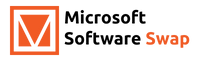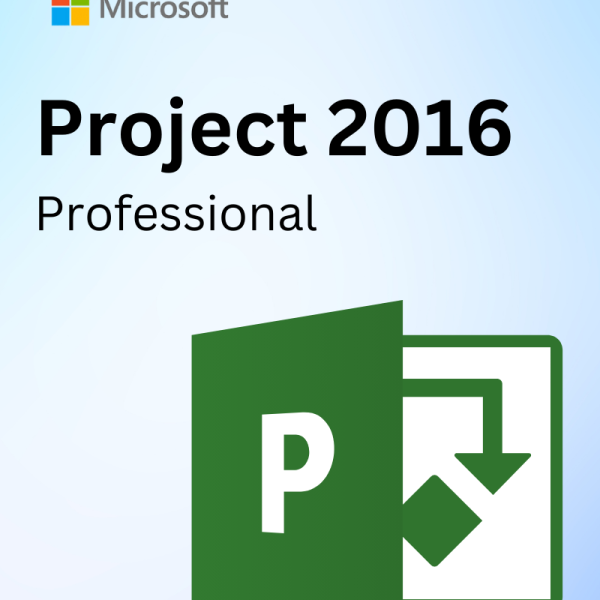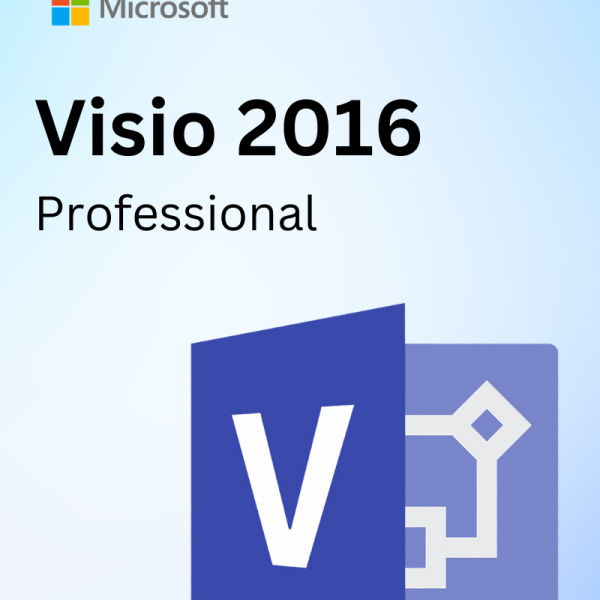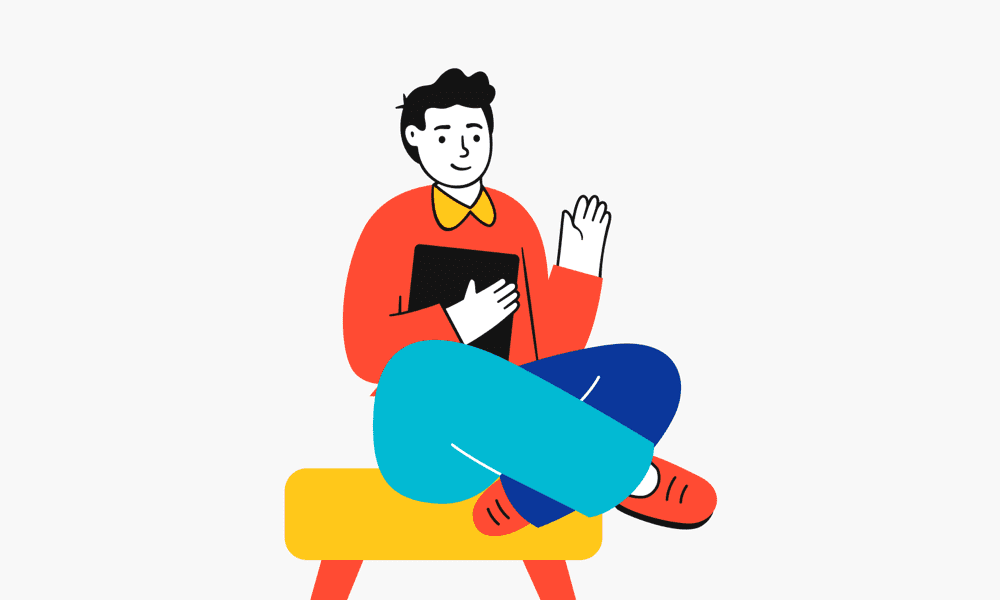Microsoft Visio 2019 Professional
€42.07
- Microsoft Visio 2019 professional license for 1 Device
- Version for 32 and 64 bit systems, full unlimited versions of software from certified Microsoft Gold Partner
- Lifetime Replacement Warranty!
- Delivery by email: product key, instructions, download links, invoice
- Instant download!
- No time limit, no subscription
- Free support 24/7 for issues with installation and activation
- No delivery on data storage (USB, CD, etc.)
- Retail -Online Activation keys .
Microsoft Visio 2019 Professional is a powerful diagramming application that is designed to simplify the process of creating professional-looking diagrams, flowcharts, org charts, floor plans, engineering designs, and more. It includes a wide range of shapes, stencils, and templates that allow users to quickly create diagrams and share them with others. It also features a robust set of collaboration tools that enable users to collaborate on diagrams in real-time.
What’s new in Visio 2019 Professional?
Microsoft Visio 2019 Professional includes a range of new features and improvements, such as new intelligent diagramming tools, improved performance and scalability, and enhanced collaboration features. The new intelligent diagramming tools allow users to create diagrams more quickly and accurately by automatically suggesting the best layout for their diagrams. It also includes improved performance and scalability, allowing users to create larger, more complex diagrams with ease. Finally, the enhanced collaboration features allow users to share diagrams with colleagues and collaborate in real-time.
Microsoft Visio 2019 Professional Features
Microsoft Visio 2019 Professional is a diagramming and vector graphics application that allows users to create professional-looking diagrams and flowcharts for a variety of purposes. Some of the features of Visio 2019 Professional include:
Templates and shapes: Visio include a wide variety of pre-built templates and shapes that can be used to create diagrams for various industries and purposes, such as flowcharts, organizational charts, and network diagrams.
Diagramming tools: Visio includes a variety of tools for creating and editing diagrams, including shapes, connectors, and text. Users can also add images and other multimedia elements to diagrams.
Collaboration and sharing: Visio allows users to collaborate on diagrams in real-time, and to share diagrams with others via the web or other platforms.
Data linking and visualization: Visio can link diagrams to data sources, allowing users to create data-driven diagrams that can be automatically updated as the data changes.
Customization: Visio allows users to customize diagrams by changing colors, styles, and other properties. Users can also create their own custom shapes and templates.
Export and import: Visio diagrams can be exported to a variety of different file formats, including PDF, PNG, and SVG, and can be imported into other applications.
Visio plan 2: A new feature to have access to Visio from anywhere and use it on any device, it also includes updates and support for the duration of the subscription.
System Requirements
The system requirements for running Microsoft Visio 2019 Professional are as follows:
- Operating system: Windows 10, Windows Server 2019, or Windows Server 2016
- Processor: 1.6 GHz or faster, 2-core
- Memory: 4 GB RAM; 2 GB RAM (32-bit)
- Hard disk: 4 GB available disk space
- Display: 1280 x 800 screen resolution
- Graphics: DirectX 9 graphics processor with WDDM 2.0 or later driver
- Additional requirements: Internet functionality requires an internet connection. Microsoft account required.