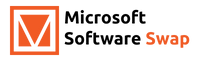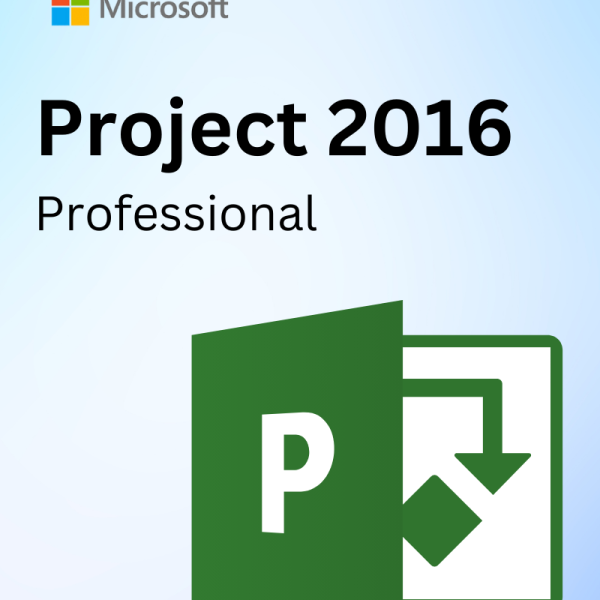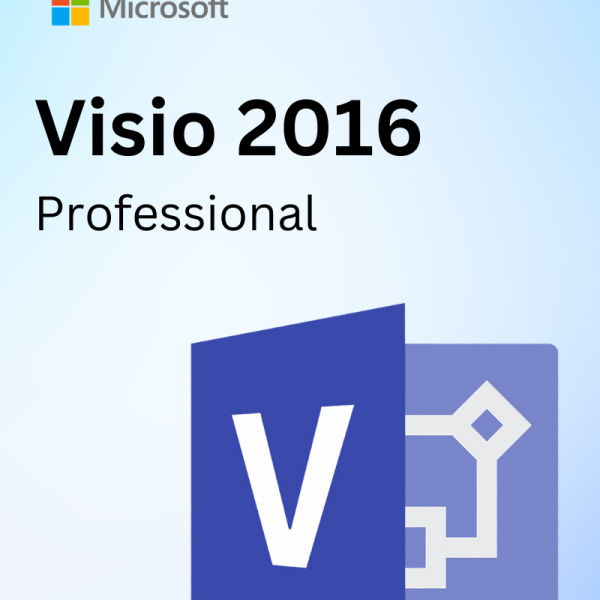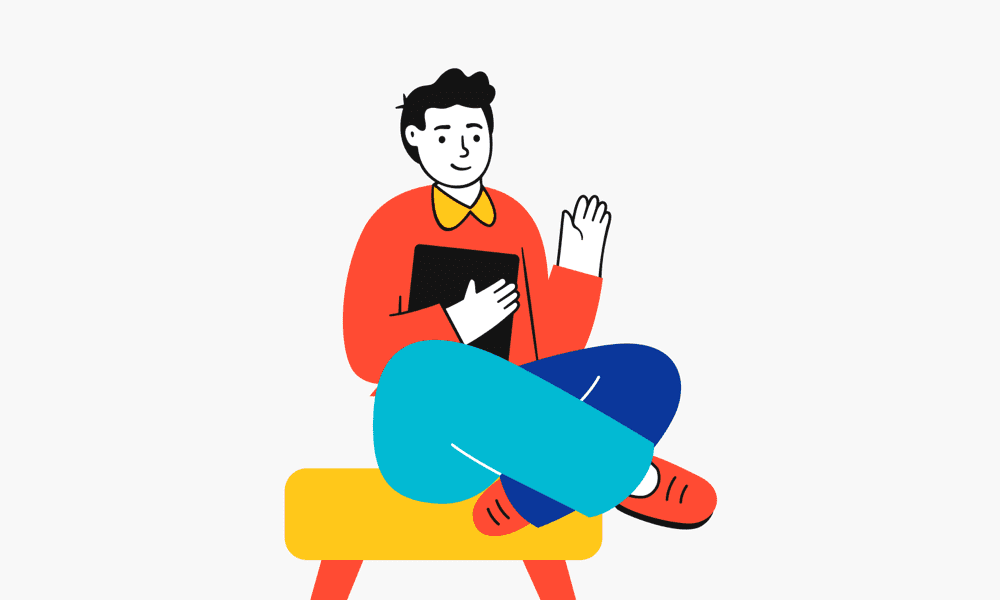Microsoft Project Professional 2019
$45.99
- Microsoft Project Professional 2019 license for 1 Device
- Version for 32 and 64 bit systems, full unlimited versions of software from certified Microsoft Gold Partner
- Lifetime Replacement Warranty!
- Delivery by email: product key, instructions, download links, invoice
- Instant download!
- No time limit, no subscription
- Retail-Online activation keys
- Free support 24/7 for issues with installation and activation
- No delivery on data storage (USB, CD, etc.)
Microsoft Project Professional 2019 is a project management software designed to help project managers and teams to plan, collaborate and manage projects from beginning to end. It provides users with powerful tools to help them create and manage tasks, resources, timelines and budgets. With Microsoft Project Professional 2019, users can keep track of multiple projects, manage resources and collaborate with team members and other stakeholders. The software offers a range of features that enable users to create detailed project plans, assign tasks and resources, manage budgets and track progress. It also includes features to help users communicate and collaborate effectively with team members and stakeholders.
What’s new in Project Professional 2019?
Project Professional 2019 offers several new features that improve the user experience and make project management easier and more efficient. The new features in Project Professional 2019 include:
- A new collaboration feature that allows users to share and collaborate on project plans.
- Timeline view that allows users to view project progress at a glance.
- Gantt chart views that allow users to customize how tasks and milestones are displayed.
- New reporting and dashboard features to help users track and analyze project progress.
- Resource management feature that allows users to view and manage resource availability.
- Budget tracking feature to help users manage and track project budgets.
- Import/export feature that allows users to easily transfer project plans between different applications.
Microsoft Project Professional 2019 Features
Microsoft Project Professional 2019 includes a variety of features designed to help users plan, schedule, and manage projects more effectively. Some of the key features include:
Task management: Users can create, assign, and track tasks, set dependencies, and manage task progress.
Resource management: Users can manage and track the availability of resources, including people, equipment, and materials.
Gantt charts: Users can create and customize Gantt charts to visualize project schedules and progress.
Reports and dashboards: Users can generate reports and dashboards to track project progress, resource utilization, and other key metrics.
Collaboration: Users can share projects and resources with other team members and external stakeholders, and collaborate on project tasks in real time.
Time tracking: Users can track the time spent on tasks and resources, and use this data to improve project planning and scheduling.
Integration with other tools: Project Professional 2019 can be integrated with other Microsoft products such as Office 365, SharePoint, and Exchange, as well as with other project management tools such as Trello and Asana.
Customizable templates: Users can create and customize their own templates to create projects quickly and easily.
Improved timelines: Users can add pictures, icons and more to timelines.
In-app guidance: Provides step-by-step instructions and suggestions on how to complete common tasks within the application.
System Requirements
The system requirements for running Microsoft Project Professional 2019 are as follows:
- Operating system: Windows 10, Windows Server 2019, or macOS Sierra, High Sierra, or Mojave
- Processor: 1.6 GHz or faster, 2-core
- Memory: 4 GB RAM, 2 GB RAM (32-bit)
- Hard disk: 4 GB available disk space
- Display: 1280 x 800 screen resolution
- Graphics: DirectX 9 or later with WDDM 2.0 or later
- .NET version: .NET 4.6 or later
- Other: Internet functionality requires an Internet connection